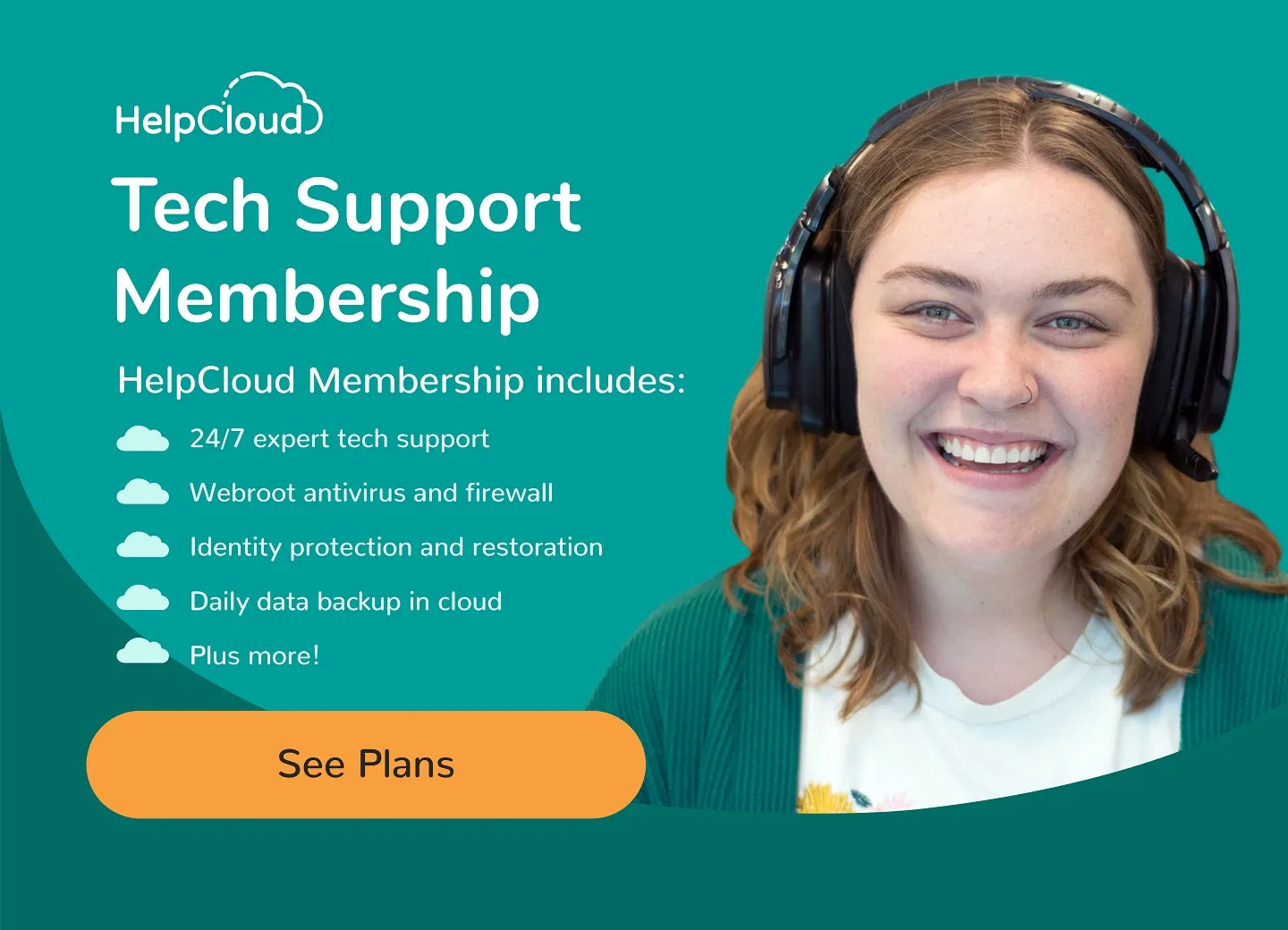Ergonomic keyboards have become increasingly popular in recent years, providing numerous benefits for users of all ages. For seniors, in particular, these keyboards can play a crucial role in ensuring comfort, ease of use, and overall well-being during computer usage. As we age, our joints and muscles can become more susceptible to strain and discomfort, making it vital to find products that cater to these changing needs. Ergonomic keyboards are specifically designed to promote a more natural typing position, reducing strain on the wrists, hands, and fingers and making it easier for seniors to stay connected with their loved ones, engage in online activities, and maintain their independence. In this article, we will explore the top 5 ergonomic keyboards for seniors, considering factors such as comfort, ease of use, price, and more. Whether you're a senior yourself or looking for the perfect gift for an older loved one, these keyboards are sure to enhance the computing experience and promote continued digital engagement.
1. Logitech Ergo K860 Wireless Split Keyboard
The Logitech Ergo K860 is a top-of-the-line ergonomic keyboard, designed with seniors' needs in mind. With a price of $129.99, it may be a bit more expensive than other options, but its numerous benefits make it a worthwhile investment.
Pros:
- Curved, split keyframe: The Ergo K860 features a curved and split keyframe, allowing for a more natural typing position. This design helps to reduce strain on the wrists and hands, making it ideal for seniors who may experience discomfort during extended typing sessions.
- Pillowed wrist rest: The integrated wrist rest is cushioned for added comfort, providing support for seniors' wrists and further reducing strain during use.
- Adjustable palm lift: This keyboard also features an adjustable palm lift, allowing users to keep their wrists in a neutral position. This customization ensures optimal comfort for seniors with varying hand sizes and typing preferences.
- Wireless connectivity: The Ergo K860 connects wirelessly to devices, providing a clutter-free workspace. The lack of cords makes it easier for seniors to set up and use the keyboard, eliminating potential tripping hazards or tangled cords.
Cons:
- Higher price point: The Logitech Ergo K860's price may be a deterrent for some seniors or those on a tight budget. However, the ergonomic benefits and added features can make it a worthwhile investment for those who can afford it.
- Steeper learning curve: Due to the unique key layout, seniors may experience a steeper learning curve when first using the Ergo K860. With practice, however, users can adapt to the design and enjoy the comfort it provides.
Why It's Ideal For Seniors
The Logitech Ergo K860's comfortable design significantly reduces strain on wrists and hands, making it easier for seniors to type for longer periods of time without discomfort. Its ergonomic features, such as the curved keyframe and adjustable palm lift, cater to the unique needs of seniors, ensuring a more enjoyable and pain-free computing experience.

2. Microsoft Sculpt Ergonomic Keyboard
The Microsoft Sculpt Ergonomic Keyboard offers a more budget-friendly ergonomic option for seniors without compromising on comfort and ease of use. Priced at $80.95, it is a more affordable choice for those seeking an ergonomic keyboard solution.
Pros:
- Domed keyboard design: The Sculpt Ergonomic Keyboard features a domed design that promotes a more natural wrist position when typing. This helps to reduce strain on seniors' wrists and hands, making it a more comfortable option for extended use.
- Separate number pad: The keyboard comes with a separate number pad, providing added flexibility for seniors who may need to perform data entry or other number-heavy tasks. It also helps declutter the workspace, allowing users to position the number pad where it's most convenient.
- Cushioned palm rest: For added comfort, the Sculpt Ergonomic Keyboard includes a cushioned palm rest, providing support for seniors' wrists and reducing the pressure on their hands during typing sessions.
- Wireless connectivity: Like the Logitech Ergo K860, the Microsoft Sculpt Ergonomic Keyboard offers wireless connectivity, ensuring a clutter-free workspace and easy setup for seniors.
Cons:
- Unique key layout: Some seniors may take time to adapt to the Sculpt Ergonomic Keyboard's unique key layout. However, once accustomed to the design, users can enjoy the comfort and reduced strain that the keyboard provides.
Why It's Ideal For Seniors
The Microsoft Sculpt Ergonomic Keyboard is an excellent choice for seniors with limited dexterity, as it effectively reduces strain on wrists and hands during typing. Its domed design, cushioned palm rest, and separate number pad all contribute to a more comfortable and accessible typing experience. With its more affordable price point, the Sculpt Ergonomic Keyboard makes ergonomic benefits accessible to a wider range of seniors, promoting better overall computing comfort and satisfaction.
3. Kinesis Freestyle2 Blue Wireless Ergonomic Keyboard
The Kinesis Freestyle2 Blue is a versatile ergonomic keyboard that offers seniors the ability to customize their typing experience. At a price of $89.00, it provides a balance between affordability and functionality.
Pros:
- Split keyboard design: The Freestyle2 Blue features a split keyboard design, allowing seniors to customize the typing angle and distance between the two halves. This adaptability enables users to find the most comfortable typing position for their specific needs, reducing strain on wrists and hands.
- Low-force keys: The keyboard has low-force keys, which require less pressure to press, resulting in reduced finger fatigue. This feature is beneficial for seniors who may have arthritis or other hand mobility issues.
- Wireless connectivity: Like the previous keyboards mentioned, the Freestyle2 Blue offers wireless connectivity, ensuring a clutter-free workspace and easy setup for seniors.
- Multi-device compatibility: The keyboard is compatible with multiple devices (PC, Mac, Android), making it a versatile option for seniors who may use different types of devices.
Cons:
- No built-in wrist rest: Unlike the Logitech Ergo K860 and Microsoft Sculpt Ergonomic Keyboard, the Kinesis Freestyle2 Blue does not include a built-in wrist rest. However, users can purchase a separate wrist rest for added comfort.

Why It's Ideal For Seniors
The customizable design of the Kinesis Freestyle2 Blue allows seniors to find the most comfortable typing position, reducing strain on wrists and hands. It's low-force keys, and multi-device compatibility make it a versatile and user-friendly option for seniors with varying needs and preferences. While it lacks a built-in wrist rest, its other features more than make up for this, providing seniors with a great ergonomic keyboard solution.
4. Perixx Periboard-512 Ergonomic Split Keyboard
For seniors on a budget, the Perixx Periboard-512 offers ergonomic benefits at a more affordable price of $39.99. While it does not have all the features of higher-priced options, it still provides a comfortable typing experience for seniors.
Pros:
- Affordable price: With a price tag of just $39.99, the Periboard-512 makes ergonomic keyboards accessible to seniors who may be on a tighter budget.
- Split, curved design: The keyboard features a split, curved design that promotes a more natural typing position, reducing strain on wrists and hands for seniors.
- Integrated palm rest: Like the Logitech Ergo K860 and Microsoft Sculpt Ergonomic Keyboard, the Periboard-512 includes an integrated palm rest for added comfort, providing support for seniors' wrists during typing sessions.
- Wired connectivity: The Periboard-512 utilizes a wired connection, which may be a suitable option for seniors who prefer a more stable and consistent connection or do not require the portability of a wireless keyboard.
Cons:
- Wired connection: The wired connection may not suit all users, particularly those who prefer the clutter-free workspace provided by wireless keyboards. However, for seniors who prioritize a stable connection, the wired design may be an ideal choice.
Why It's Ideal For Seniors
The Perixx Periboard-512 provides ergonomic benefits at a more affordable price, making it an excellent option for seniors on a budget who still want to prioritize their comfort and well-being during computer use. Its split, curved design and integrated palm rest offer comfort and support, ensuring a more enjoyable typing experience. While the wired connection may not suit all users, it can provide a stable connection for those who prefer it, rounding out the Periboard-512 as a great budget-friendly ergonomic keyboard option for seniors.
5. Goldtouch GTU-0088 V2 Adjustable Ergonomic Keyboard

The Goldtouch GTU-0088 V2 is another customizable ergonomic keyboard option for seniors, providing a personalized typing experience. Priced at $115.00, it is a higher-end choice that offers a balance between comfort and usability.
Pros:
- Adjustable design: The GTU-0088 V2 features an adjustable design that allows seniors to customize the keyboard's angle and tenting, finding the most comfortable typing position for their individual needs and reducing strain on wrists and hands.
- Soft key touch: The keyboard has a soft key touch, which requires less pressure to press and helps reduce finger fatigue. This feature is especially beneficial for seniors who may experience discomfort or have mobility issues in their hands.
- Wired connectivity: Like the Perixx Periboard-512, the Goldtouch GTU-0088 V2 utilizes a wired connection, providing a stable and consistent connection for seniors who prefer it.
Cons:
- No built-in wrist rest: The GTU-0088 V2 lacks a built-in wrist rest, which may be a downside for seniors seeking additional wrist support. However, users can purchase a separate wrist rest for added comfort.
- Higher price point: The Goldtouch GTU-0088 V2 has a higher price point compared to some other options on this list, which may be a consideration for seniors on a budget.
Why It's Ideal For Seniors
The customizable design of the Goldtouch GTU-0088 V2 allows seniors to find the most comfortable typing position for their needs, reducing strain on wrists and hands. Its soft key touch and wired connectivity make it a user-friendly option for seniors with varying preferences and requirements. While it lacks a built-in wrist rest and has a higher price point, its adjustable design and other features make it a worthwhile investment for seniors seeking a personalized and comfortable typing experience.
Embracing Ergonomics: Enhancing Seniors' Digital Comfort and Independence
In conclusion, ergonomic keyboards are an essential tool for seniors who want to maintain comfort and ease of use during computer activities. With options ranging from high-end to budget-friendly, there is an ergonomic keyboard solution to suit every senior's needs and preferences. The top 5 ergonomic keyboards for seniors discussed in this article – Logitech Ergo K860, Microsoft Sculpt Ergonomic Keyboard, Kinesis Freestyle2 Blue, Perixx Periboard-512, and Goldtouch GTU-0088 V2 – each offer unique features and benefits, catering to a variety of requirements and budgets. By investing in an ergonomic keyboard, seniors can significantly reduce strain on their wrists and hands, making typing more comfortable and accessible, and promoting continued digital engagement and independence.