Ipconfig stands for: Internet Protocol Configuration.
Ipconfig (sometimes written as IPCONFIG) is a command line tool used to control the network connections on Windows NT/2000/XP machines. There are three main commands: “all”, “release”, and “renew”. Ipconfig displays all current TCP/IP network configuration values and refreshes Dynamic Host Configuration Protocol (DHCP) and Domain Name System (DNS) settings. Used without parameters, ipconfig displays the IP address, subnet mask, and default gateway for all adapters.
- Open CMD or Powershell. (Right click the start menu)
- Type in: ipconfig / all
- You should see something like this:
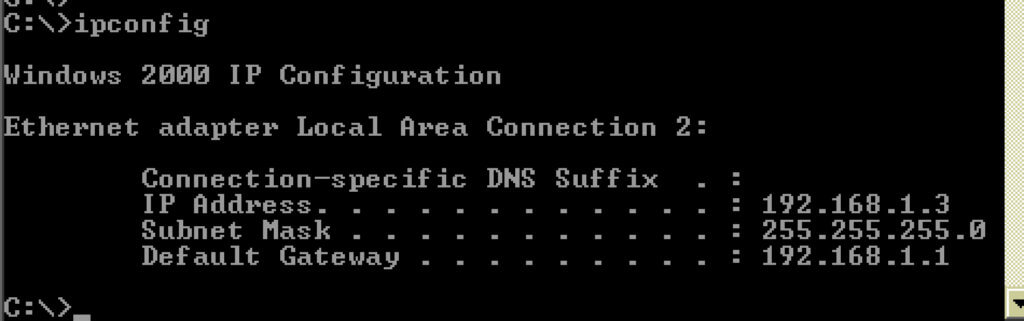
Ipconfig has a number of switches, the most common are:
- ipconfig /all – displays more information about the network setup on your systems including the MAC address.
- ipconfig /release – release the current IP address.
- ipconfig /renew – renew IP address.
- ipconfig /? -shows help.
- ipconfig/flushdns – flush the dns cache.