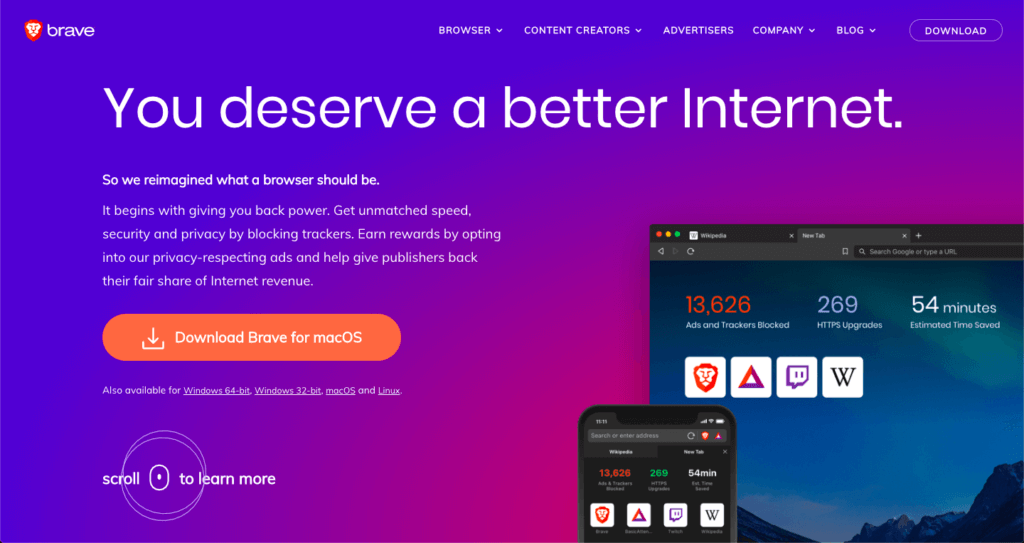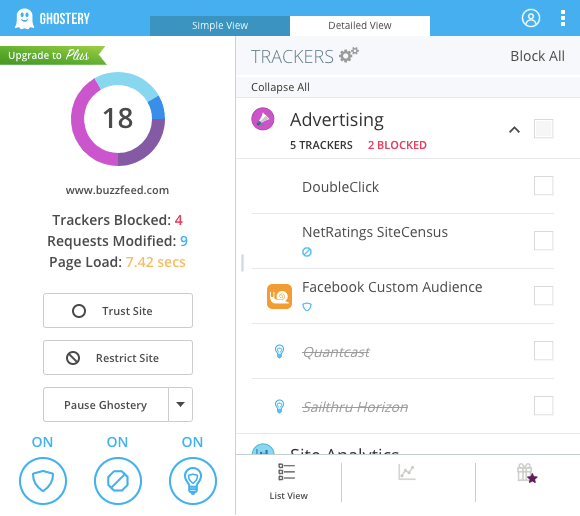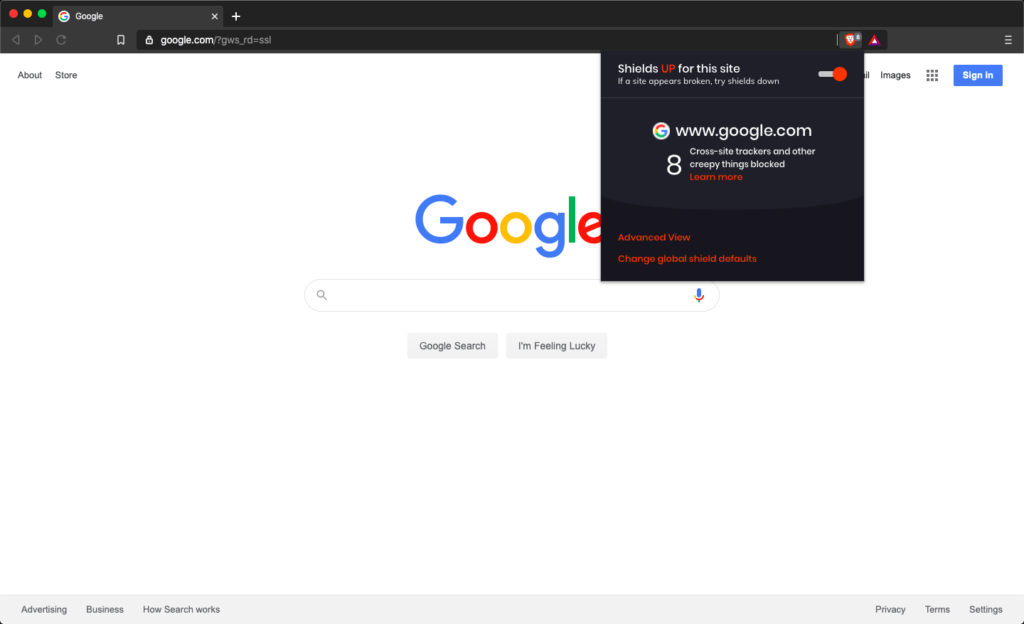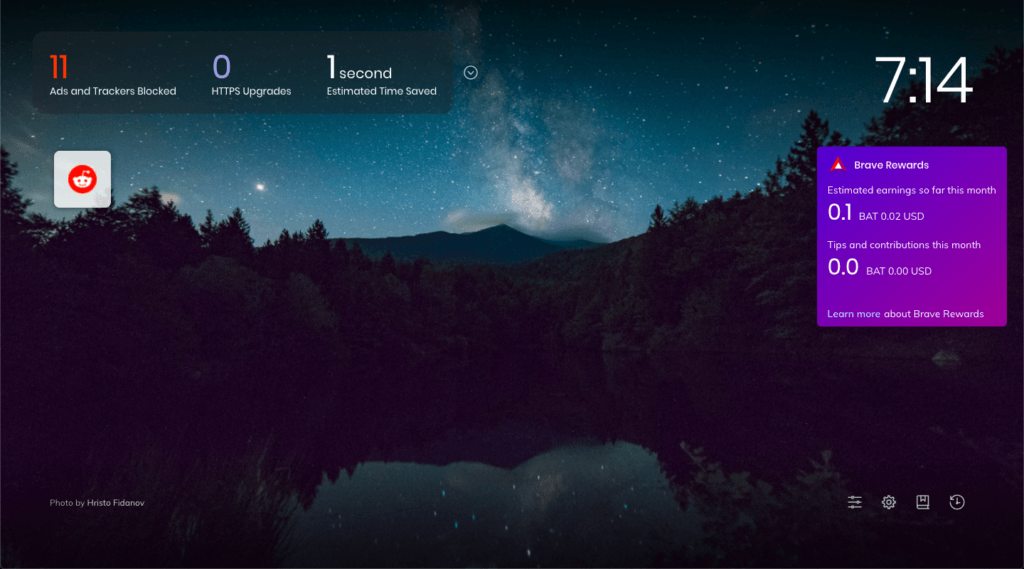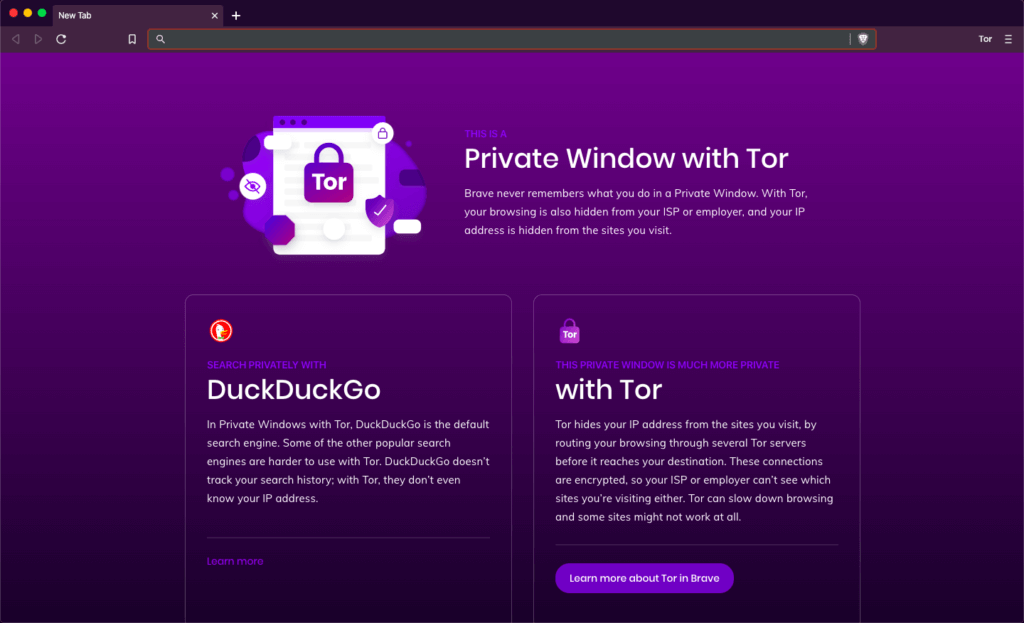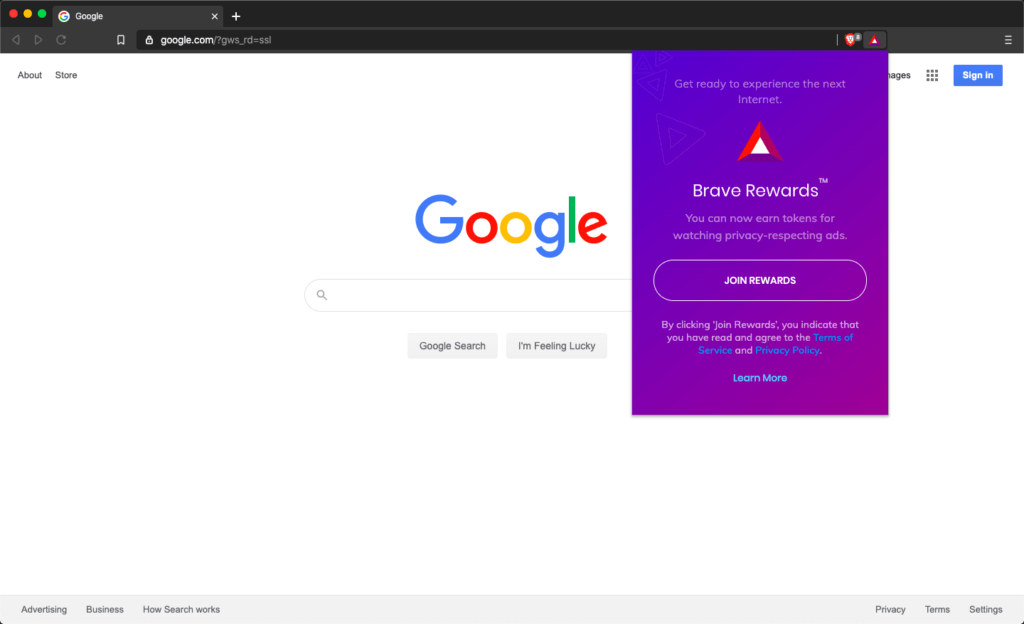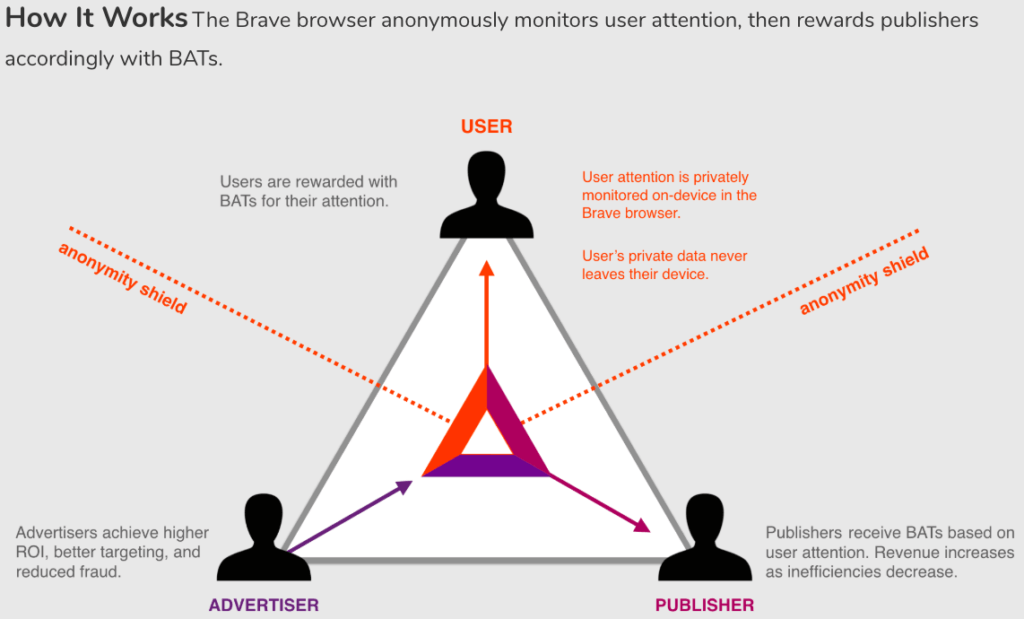“Marketers ruin everything,” the old cliche says. And nowhere is it more apparent than on the Internet. The free and open World Wide Web relies on advertising to keep its various free websites and services running.
Google and Facebook make their money selling attention, and through the various trackers, cookies and other tools of the advertising and marketing trade, you’ll spend your day on the modern web under a constant bombardment of advertising.
And every step of your browsing journey will be shadowed by an army of silent minions, cataloging your movements and figuring out what your behavior means for their next advertising campaign.
Brendan Eich and Brian Bondy founded Brave in response to what they saw as an advertising takeover of the Internet. Both have been around the Web browser community for many years and they’ve made their share of contributions to Web-based companies. They shared the same approach as Tim Berners-Lee, seeing that the internet has become something of which they didn’t approve…they decided to create change by creating alternatives.
Eich invented the programming language JavaScript and cofounded the Mozilla Foundation (creators of Firefox). Bondy also spent time with Mozilla, and before that he created and sold his own software company. He spent time with Evernote, Corel, Khan Academy and other companies in the interim before cofounding Brave with Eich.
They decided to create their own browser independent of Firefox and Chrome. This browser is designed to block trackers, make browsing faster and give publishers back a share of their revenue.
But does it work?
And if so, how does it compare to its massive competitors?
What Is Brave?
Eich and Bondy believe that advertising is the biggest problem with the modern Internet. Despite its status as the engine behind much of the economic growth of the Web, advertising is becoming more of a downside than a plus for many Internet users.
Privacy suffers from the prevalence of advertising trackers, which allow advertisers to serve ads customized to each user’s browsing history. When you look at a product on Amazon and then see ads for it for the next week wherever you go, that’s the product of a tracker.
These little pieces of code load with a web page, and depending on how many of them are loading they can significantly slow down the page.
If you run a privacy program like Ghostery you can both block and take a look at these trackers already to see who’s following your footsteps around the Internet. Unlike Chrome and Firefox, Brave was designed from the ground up to avoid these trackers because of Eich and Bondy’s design ethos.
Cryptocurrency and ad blocking have been around for a while but they’ve only really hit the mainstream in the last couple of years. 27 percent of all United States Internet users are expected to use ad-blocking software by 2021, but it’s only begun to grow to that level in the last half decade or so.
Crypto, too, has only come around significantly in the last few years with Bitcoin’s ascendance. Ethereum, Litecoin and other cryptocurrencies began to crop up around that time and the underpinnings became more common.
Those two concepts form the basis for Brave. Ad blocking is included from the very beginning, and they built their own cryptocurrency into the browser as well. Though Brave is built on the same underpinnings as the Chrome browser and runs mostly like a regular web browser it’s a little different on a few key points.
The Basic Tenets of Brave
Brave’s value proposition revolves around a few basic points:
- You can block ads and trackers. This has obvious utility for just about everyone, but particularly for privacy-conscious browsers who don’t want to be tracked.
- The blocking makes your browser faster. Much like sailing ships used to build up barnacles on the hull that sapped their speed, a browser likewise is slowed down by the amount of ads and trackers that take hold of it. Brave promises to stop them.
- Built-in Tor anonymized browsing. Tor is the premier private browsing application, used by everyone from governments to average citizens. It’s incorporated directly into the browser.
- Opt-in ads. Brave offers advertising, but there are a few caveats to it. It allows users to pick how many ads they see through an optional program called Brave Rewards. And those ads respect privacy. Brave Rewards also offers rewards on a points system for viewing ads.
- Direct creator support. Through Brave Rewards, users can donate to their favorite websites and content creators.
These points set them apart from a lot of other browsers on the market … if they live up to them. Fortunately these claims have been tested. You can verify them on your own, too, by downloading the Brave browser.
Let’s take them point by point and dissect what really sets this apart from its competitors.
Ad and Tracker Blocking
Brave automatically keeps ads and trackers out, as we’ve mentioned. It does this through a program it calls Brave Shields. Brave Shields is a little pane next to the address bar that blocks the ads but lets you choose individually for each page to turn it on and off if you want to.
This is important, because as you’ll discover if you use it as your primary web browser, some sites may not work the way you’d expect because of what’s been blocked.
Brave Shields uses commercially-available blocklists but also learns via behavioral tracking, slowly accumulating a smarter blocklist that keeps up with the trackers and ads that aren’t on commercial blocklists.
Faster Browsing
Browsing is significantly faster, and the Brave home page will show you an estimate of how much time you’ve saved loading pages because of blocked ads and trackers. As the CNET review notes it’s “hands-down faster” than just about anything else on the market, which translates to increased battery life for mobile devices and laptops.
If you want the fastest possible page loads, use Brave instead of your regular browser.
Built-In Tor
Tor (short for The Onion Router) has been the product of choice for many security-conscious web browsers for years. It was rolled into the TorBrowser package a few years ago, and now with Brave you can open up separate tabs that use Tor within the same browser.
Tor routes your Internet connection through several servers all over the world on the way out and back, hiding the origin point. For very privacy-conscious users it’s a great way to circumvent traditional tracking methods.
Usually it has to be installed or used separately or in a separate browser, so having it immediately available as an option every time you open a new window is great for the most wary of users.
Opt-In Ads
Most browsers have an all-or-nothing approach to advertising: either you download an adblocker and see no ads (unless you choose to let them through on a specific site) or you just see everything.
Brave’s advertising philosophy is different. It allows ads to be served through its browser, but strictly on an opt-in basis. And users can choose how many they see.
The incentive for seeing advertising is that users will earn tokens which can be spent as money, given as a tip to sites with content they like or used in a variety of other ways. Those tokens are the cryptocurrency that underpins Brave, called BAT.
If you’re fine with seeing ads and getting a little kickback, you can. Or you can opt out completely if you want. Brave’s website says that most people will only make about 5 dollars a month from the advertising program, which isn’t a lot. But it’s more than zero.
If you care about that the option is there, and throwing 5 bucks to a site that supports Brave tips now and then may be incentive enough to do it for some.
Direct Creator Support
This is an extension of the previous point, but Brave’s advertising platform runs on a cryptocurrency made specifically for the platform. Called the Basic Attention Token, or BAT, this cryptocurrency is designed specifically to make it easy for advertisers, users and creators to exchange attention.
It also makes it easy for creators to see what’s getting the most real engagement, as it works on a voluntary tip system as opposed to the automatic testing of traditional advertising platforms.
How Does Brave Compare to Chrome and Firefox?
All of this doesn’t matter except for the most tech-savvy users, though. If you want to make people switch the million dollar question is this: how does it do in regular web browsing?
It’s good. Really good. As mentioned before, the speed is significantly higher than it is for Firefox, Chrome and other browsers. It handles most regular web browsing tasks with aplomb. That being said, there are a few things that you’ll need to be aware of if you decide to make Brave your regular browser:
Extensions aren’t automatically installed, so some functionality that you’d expect normally from Chrome and Firefox (for example, automatic translation) would need an extension. These will cause the browser to pop up to ask if you want to install them.
Some users have reported that many websites see them as a bot, which can trigger additional security checks. For privacy-conscious users the tradeoff is probably worth the annoyance, but you may want to check.
Brave is a great browser that does exactly what it’s supposed to do, and for the privacy-conscious browser who doesn’t want to do a ton of tuning and extra work it’s a great choice.If you’ve been thinking of switching from Chrome, Firefox, Safari, Edge or some other browser, it’s a good one to consider. And as always, if you are having any problems with your web browser, touch base with HelpCloud Technicians for remote support to help resolve the issue.