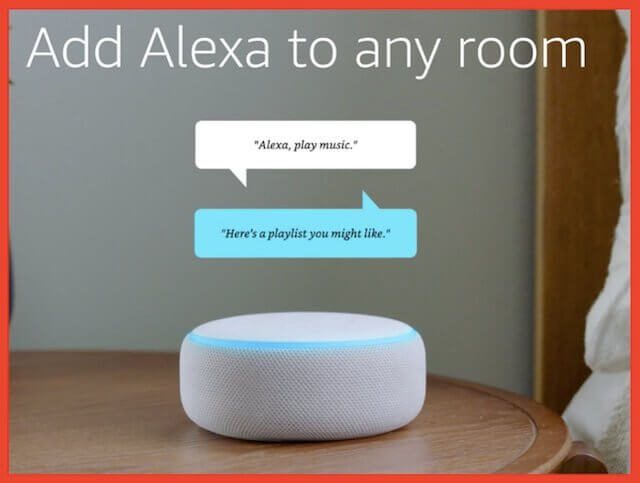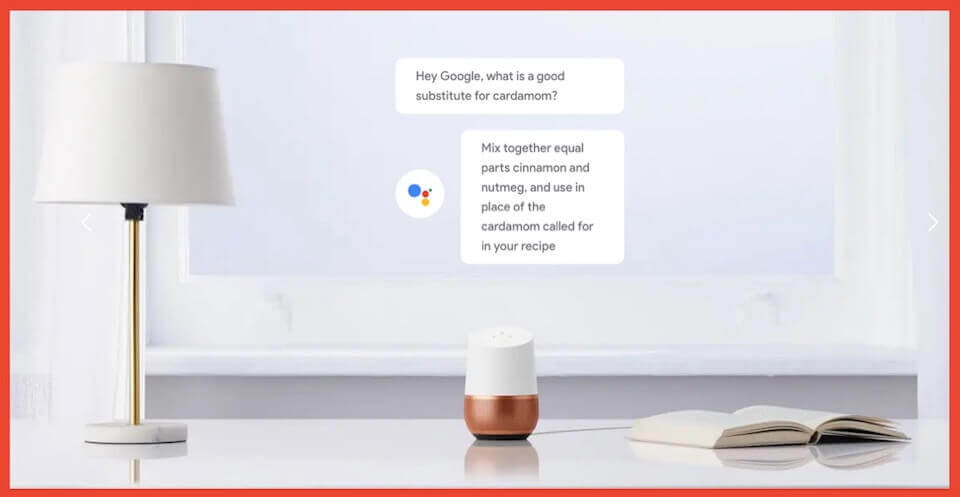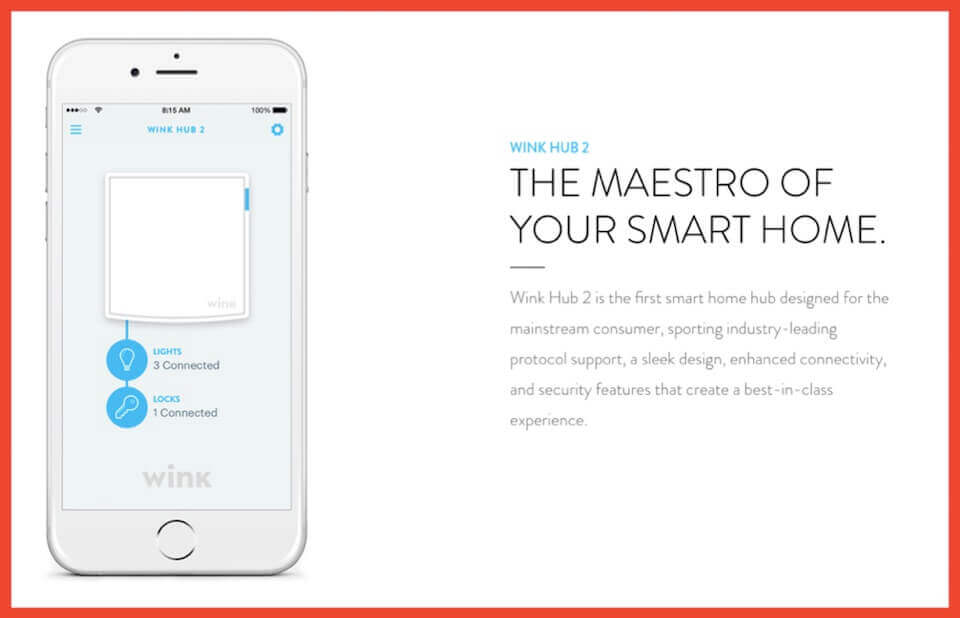Smart homes are here to stay, and if you haven’t taken a look at making your home a smart home lately, it’s time to start paying attention. Smart home technology can help any home. It’s especially useful for seniors, as smart devices can help make daily tasks easier and automate some daily tasks.
But smart homes are great for anyone …
Who hasn’t wanted to be able to roll out of bed and have the lights come up and the coffee machine turn on by themselves? Or keep an eye on their home remotely?
Or have the thermostat turn itself down during the day to keep energy costs down? The Internet of Things is here, and it’s changing our daily lives. Even with security concerns, it’s worth it.
Creating a smart home can be a snap with smart home automation hubs and controllers. Think of a hub or controller as the boss of any smart home system-it assigns tasks, coordinates different devices and “teams” of devices and makes sure they’re functioning properly.
A good smart home controller makes it easy to control every device connected to it and allows for easy customization. All of these smart home hubs will give you more options to automate your home and make life better.
1) Samsung SmartThings Hub
The Samsung SmartThings Hub makes it easy to connect devices from different companies. It also automatically detects devices instead of making you log into different accounts for each, making setup a breeze.
There are a large number of competing smart home technologies, and few of them are compatible with each other. Think of it as each set of devices speaking its own language-Google devices talk with Google devices, Homekit devices talk with Homekit devices, etc.-and few of them know more than one language.
Samsung’s SmartThings Hub gets around this by supporting the bulk of the home automation devices on the market. This hub allows you to make many different types of devices work together, no matter what language they speak.
In addition, the SmartThings Hub has built-in Wi-Fi, which means you can place it anywhere around your house and still connect to it. It doesn’t have to hook up to a wired network connection.
The SmartThings Hub also has a robust set of rules and options you can uses to tailor your home environment to exactly what you want. If you’re uncomfortable with technology, though, you may want some help to set up some of the more complex rules.
You may also want to opt for a simpler device.
2) Amazon Echo Dot
The Echo Dot is cheaper than most hubs, making it a great choice for the price-conscious shopper. One of the things that sets the Echo Dot apart is that it’s not designed primarily as a home automation hub.
It supports home automation, but its primary function is as an Amazon Alexa speaker.
In practical terms, that means the Dot is one of the easier options to control, because it already has a robust voice control system built in. Making phone calls, playing music, checking the weather or the news and controlling your smart home devices is as easy as speaking out loud.
If you have the right home automation devices, you can say something like “Alexa, lock all my doors” or “Alexa, turn off all the lights” and have your house instantly respond.
If you’re on a budget or want a hub that has some extra capabilities, the Dot is a great option. The downside is that it only connects to Wi-Fi devices, which means if your home automation devices use another type of wireless technology, you’re out of luck.
3) Google Home
The Google Home smart speaker is similar to the Amazon Echo Dot in many ways-it’s a direct competitor. It has mostly the same pluses and minuses, including voice control and only being able to connect to Wi-Fi devices.
The benefit for going with Google Home over Amazon’s Echo Dot is that it ties in seamlessly with Google’s products-for example, Google Calendar and Gmail.
If you’re going to go with a smart speaker instead of a more robust hub, the choice between the Echo Dot and Google Home probably comes down to price and which company’s products you use more.
4) Apple HomePod
If you’re wanting to stick with Apple devices exclusively, there are multiple options that can be used for home automation with Apple’s HomeKit accessories. There aren’t too many HomeKit devices, but those that are there work well.
Apple’s HomeKit devices can be set up on an iPad, an Apple TV or a HomePod. The Apple TV is cheaper than the other two options, but the HomePod is the fastest-because the Apple TV isn’t a purpose-built home automation hub, it tends to have a little more trouble with connectivity and speed.
The HomePod also supports voice control, like the Echo Dot or the Google Home. Apple’s voice control assistant Siri doesn’t have all the capabilities that Google Assistant and Amazon Alexa have, though. It’s not as robust.
As a bonus, the HomePod is a very good sound system in an all-in-one package-the downside is that it’s also fairly expensive. The HomePod isn’t for everyone, but if you want to stick with Apple products, it’s your best option.
5) Wink Hub 2
The Wink Hub 2 is another dedicated smart home hub, and it supports a huge array of devices. It supports more smart home protocols than any other platform, so if you’ve already bought some smart home devices and are trying to figure out which hub to go with, it’s probably one of your best choices.
This hub has one of the most intuitive interfaces among smart home hubs.
It’s easy to get used to and easy to dip your toes in with if you’re not sure about setting up a whole home with electronics. The downside of that, though, is that it doesn’t support as many options as the more advanced hubs.
If you want to dig into programming your devices or setting up complex commands and actions, this probably isn’t the hub for you. If all you want to do is set up home automation with a minimum of fuss and bother, though, this is one of the best options out there.
6) Logitech Harmony Elite
The Harmony Elite is a little different from all the other hubs out there-it’s actually just a really beefed-up universal remote. For entertainment, this smart hub can’t be beat.
With the Harmony Elite, not only can you control your TV and sound system, you can also control other home devices. This is done through the use of ” scenes,” which are preset settings that allow you to control several things at once. For example, you could set up a “watch TV” scene that turned on the TV and sound system, turned down the lights and set the temperature a little higher.
The downside for this remote smart hub is that it’s more expensive and a little harder to set up than its competitors. If you do a lot of TV and movie watching, though, it may be worth the initial investment to set up.
Just make sure you’re willing to take the time and effort to make it work right.
7) Samsung SmartThings WiFi
The SmartThings WiFi is another hub that does multiple things-in this case, it’s a router as well. If you’re planning to set up a new wireless home network and think you’re going to need some home automation as well, the SmartThings WiFi is a perfect choice.
It has a lot of the same benefits as the SmartThings Hub, including great connectivity with other types of devices and easy setup. A single SmartThings WiFi is very reasonably priced, though if you want multiples you’ll have to shell out some cash. You should be fine with one unless you need to cover multiple floors or have a larger home, though.
The Smart Home Is Here to Stay
No matter what home automation device you decide to go with, they can help make your life better. For young families, they save time and energy that you could use on doing the other things that make your family run.
For seniors, they help you stay independent longer and help you with your day-to-day life. If you’ve been thinking about buying a home automation hub, do it, and use this guide to help you along the way. You’ll be glad you did.