Considering Maslow's theory of needs and wants, safety and security are our second needs. Yes, right after basic needs, we humans need security daily. Be it physical security or online security, both are essential to lead a happy life, whether physical or online security.
With growing cases of online security breaches, online privacy has become our sole right. Online privacy is a right that each human has to keep our data safe and secure from security threats-the more the benefits of online-based technology and application, the more the risk of data theft.
You might be hearing a lot about security breaches and data theft. So, what is the solution to deal with the same? Well, the answer lies in this article; therefore, go through it to enhance your knowledge of online data security, which is a need of the hour for every citizen to play safe in this online world.
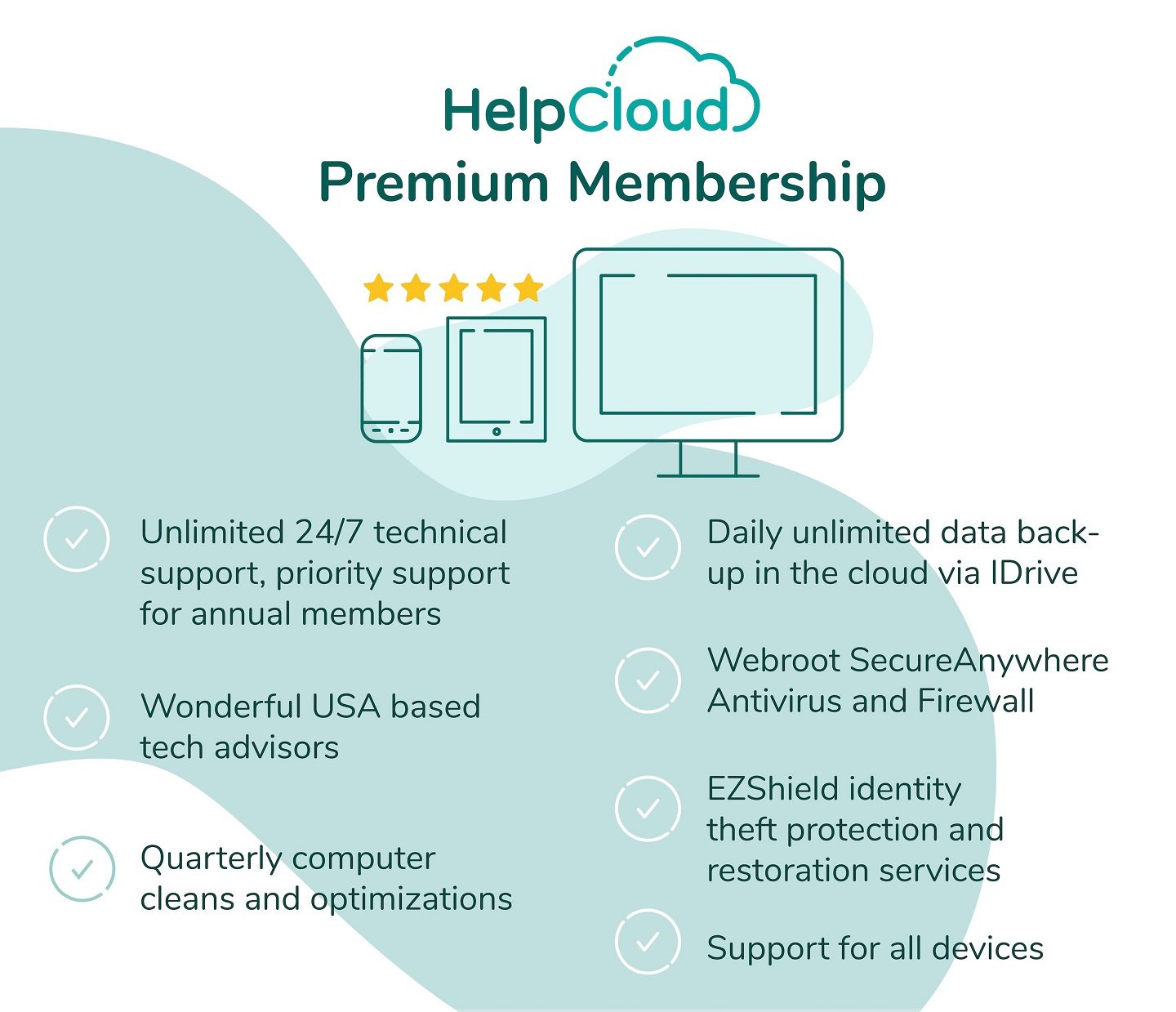
Tips to protect your data online
Keep your passwords strong and use two-factor authentication.
Whether a social media account password or any other payment application, all must be strong enough. Passwords can be made strong using special characters, unique and challenging names, hard-to-remember characters, etc.
In addition, make sure that time that you keep within which you must enter the password must be minimum. The usage of a password manager can make your entire task related to password forming and storing easier.
Another thing to keep in mind is to use two-factor authentication, which provides you with double-layer security. You need to enter one password, and another in the form of OTP received in entered mobile number. This will ensure that the hacker must crack two passwords to access your system.
Regular software updates
One of the significant reasons behind malware attacks on the computer is not updating computer software. It is necessary to update your software because un-updated software and operating systems are highly vulnerable to security attacks.
The attackers take advantage of such systems where fixed bugs still need to be installed. Therefore, automatic updates of the operating system must be set up to reduce the chances of such attacks. Also, remember to download the antivirus software that helps to prevent malware and spyware attacks.
Try VPN (Virtual Private Network)
Whenever you are using public Wi-Fi, make sure you are using VPN. When you use VPN, your network gets encrypted; therefore, accessing your data becomes hard. In addition, while using VPN, your IP address is not revealed to website trackers and advertisers. Thus, only the VPN IP address shall be visible.
Encryption of data
Data shared everywhere, be it emails, texts or any other form, must be encrypted. You may think that using passwords is enough for security, but that is not enough. As hackers and attackers always have another door to enter their criminal room. They can access your drive and use it to get the maximum out of it. Therefore, always encrypt your data, so it would be useless even after having access to your drive; it would be futile.
It is also advisable to use social media applications that may provide end-to-end encryption to the messages, such as WhatsApp, Signal, or Telegram. Undoubtedly, applications such as WhatsApp and Facebook Messenger are not providing 100% encryption but have some security factors.
Additional security can be added to your system by not allowing the innovative and personalization features to act smartly. Another action that can be taken to secure your system is by disallowing preview text messages on the lock screen. The preview messages on your lock screen may provide valuable and confidential information to the other person besides you, such as who is contacting you and their contact number.

Do allow the search engine to track you
Search engines such as Google and Bing track most of the data. Moreover, 92% of people are using Google as their search engine. They have access to a large chunk of data. Hence, the first step towards search engine security can be deleting all your data.
- As for Google - Go to the option My activity dashboard and delete everything.
- Microsoft - You must delete the data from both Microsoft edge and Bing.
- Yahoo - You need to delete the data from the search history management.
Use only secured websites with SSL certificates
Websites that have SSL (secured socket layer) certificates are safe and secure. The SSL-certified websites will encrypt the data end to end and not allow any other party to access your data. The information shared between the user's web browser and server remains confidential.
Website developers and application developers must remember to use SSL certificates to strengthen website security. A website or application secured by an SSL certificate will have a padlock sign in its URL. Any SSL certificate available in the market can secure it.
To name few such SSL certificates are single domain, multi domain SSL, Wildcard SSL certificate. It provides many services that efficiently protect the website or application.
So next time you enter any of the websites, ensure that it is SSL certified or else it may give you a warning message. The web browser warns you that the website is not safe to use. Hence, do not ignore such warning messages and take note of them seriously.
Try not to share much online
It is observed that the less you share online, the fewer security issues will be. Therefore, keep command over what you are sharing on online platforms to protect your data online.
We are urged to share everything online, in social media posts with photographs or geolocations. This may hamper your security and work against you anytime. Therefore, try not to share your private and confidential data on social media, such as location, contact details, etc.
Nowadays, people connect their LinkedIn profiles with Zoom applications, which provide names and other information to some anonymous users. In addition, you may find millions of passwords that are searchable on Facebook. Not only is this employee database also available on these platforms sometimes.
Some other tips to protect your data online are:
- Enter the optional information in any of the Google form links made for the survey.
- Creation of emails that are for the throwaway purpose to remain away from unnecessary advertising that is done by selling and renting of email-addresses.
- Always protect your Wi-Fi password as we protect an infant because if leaked, it may create a onhuge problem.
- Having fewer collaborative albums and playlists to avoid any kind of data leakage or hacking.
Conclusion
Be it an individual, business organization, or any NGO organization. All need to be well acquainted with the knowledge of cyber security as cyber security is a basic need. As technology changes from time to time, so do the strategies to secure your systems. You need to be aware of the happenings related to developments in cyber security measures and try to implement them well. These tips, as mentioned earlier, will be a helping hand to bolster your initiatives towards securing your systems.

