With each year there are advancements in all sorts of spheres of technology. Less than three decades ago the internet was still in its infancy. Yet today we have such a vast range of social media sites that help us to stay connected to friends and family.
Businesses are able to advertise online and many stores have online stores that now allow consumers to purchase their shopping via a website without having to actually go into a brick and mortar store.
Over the last two years we also saw many embracing social media in order to keep in touch during the pandemic, which had us all social distancing. Facebook and Twitter became more popular and many families took to Zoom to partake of family dinner parties. Businesses used Zoom and Teams in order keep up contact with their employees as they worked from home.
But today, with everything almost back to normal, people are out and about again and the need to share the beauty of life is paramount. Instagram is one way in which people are able to do this. Instead of posting all their photos and videos to Facebook, they've taken to Instagram to share their experiences and make new friends and followers.
Instagram is chiefly a social media platform for people to share photos and videos, although they are also able to share written posts as well, as they would on Twitter. It is owned by Facebook's owner, Mark Zuckerberg, and this social media site revolves completely around the interactions surrounding images and videos.
If you have a small (or large) business, this social media site can help you to gain popularity as well as build a loyal following. You are able to engage with customers and people who are interested in the content you share. Added to this you can market your business by posting about what you offer. What you need to remember, though, is that Instagram is all about the visual.
How to Set Up an Instagram Account
Before you're able to get started, though, you will need to set up an Instagram account. Since this is mostly a mobile app (you can access it from the computer as well, but via smartphone is so much simpler), you can download the Instagram app by navigating on over to your Apple Store or Google Play Store and just typing Instagram into the search bar. Then tap on Install and wait for the app to finish installing.
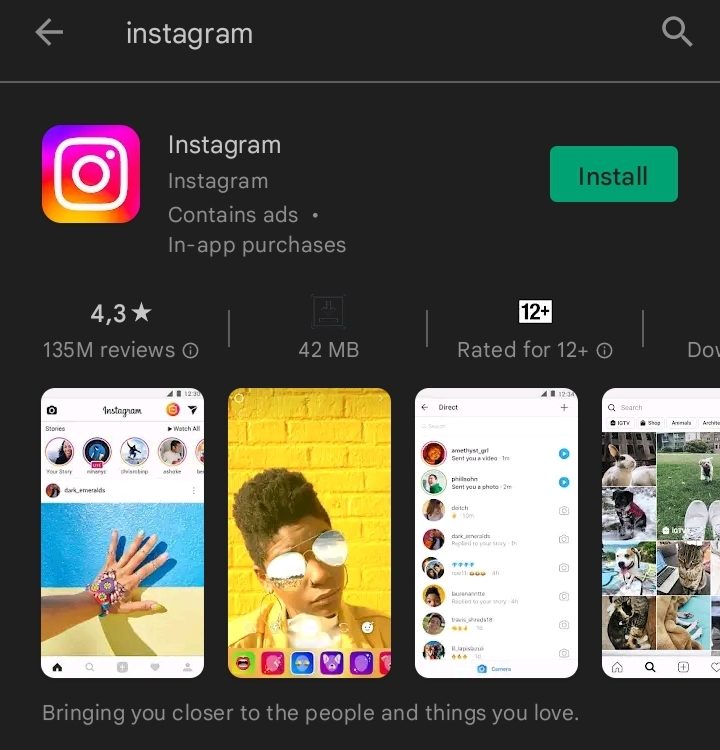
If you are using an Android phone, tap on Sign up with email address or phone number and if you are using an iPhone you can tap on Create new account. Next you can type in your email address or your phone number (this will require a confirmation code) and then tap on Next.
Due to the fact that this is an affiliate of Facebook, you can also log in with your Facebook account if you should wish to do so. Simply tap Log in with your Facebook account and enter your login details.
If you have entered an email address or phone number to create a new account, you can follow the prompts to create a username (often called a handle) and password, add all your profile information as requested and then tap on Next. You will also be asked if you would like to sync all your Facebook contacts, if you have a Facebook account.
One thing that you will want to keep in mind is that your username needs to be something that is easy to remember and search for. You don't want to make it something so hard that people can't find it, or something you can't remember.
Getting Started with Instagram
Now that you have an account, you can get started posting your first images. Since Instagram is all about the image, you will want to make sure that you post quality images and video, as well as relevant content to what you are trying to achieve.
For instance, if you're a food lover who wants to be a food blogger, there is no point posting images that have nothing to do with food. People want to know who you are and what you're about, so it's best to keep your content relevant.
To make a post, simply navigate to the Instagram app on your phone once you have opened it and then tap on the + at the top right-hand corner of your screen. You can then select whether you want to create a new post, new story, reel or do a live feed.

If you tap on Post you will then be taken to your Gallery where you can select the image which you want to post and then once you have selected the image, add filters or edit the image to your preference and then tap on the blue arrow in the top right-hand corner of the screen to post it.
Something else to keep in mind when posting images -- don't post multiple images of the same thing or a bunch of images one after the other. This will flood the feeds of your followers and may cause them to un-follow you.
It is better to post an image every half an hour to an hour, if you have more than one image you would like to share. That way you don't flood the feeds of those who are following you.
A word in the ear of the eager Instagrammer -- don't follow everyone who follows you, unless you know them. The whole point of Instagram is to build a connection with people or institutions you are interested in.
If you follow everyone just for the sake of hoping they will follow you back, then your feed will be filled with unimportant images and stories you have no interest in whatsoever. This will later be a source of great annoyance to you so avoid falling into that trap.
Privacy Is Key
As with all social media sites, Instagram is open to the public. This means that unless you take some preventative actions, all of your information is going to be accessible by the general morass of humanity out in cyber world. To ensure that you keep your information safe and private, you're going to want to make some changes to the privacy of your account.
To do this, open your Instagram account and then tap on your Profile Picture in the bottom right-hand corner of the screen. This will open up your Profile. Now you will need to tap on Edit Profile and then tap on the three horizontal stripes in the top right-hand corner of the screen. You can now tap on Settings and then on Privacy.
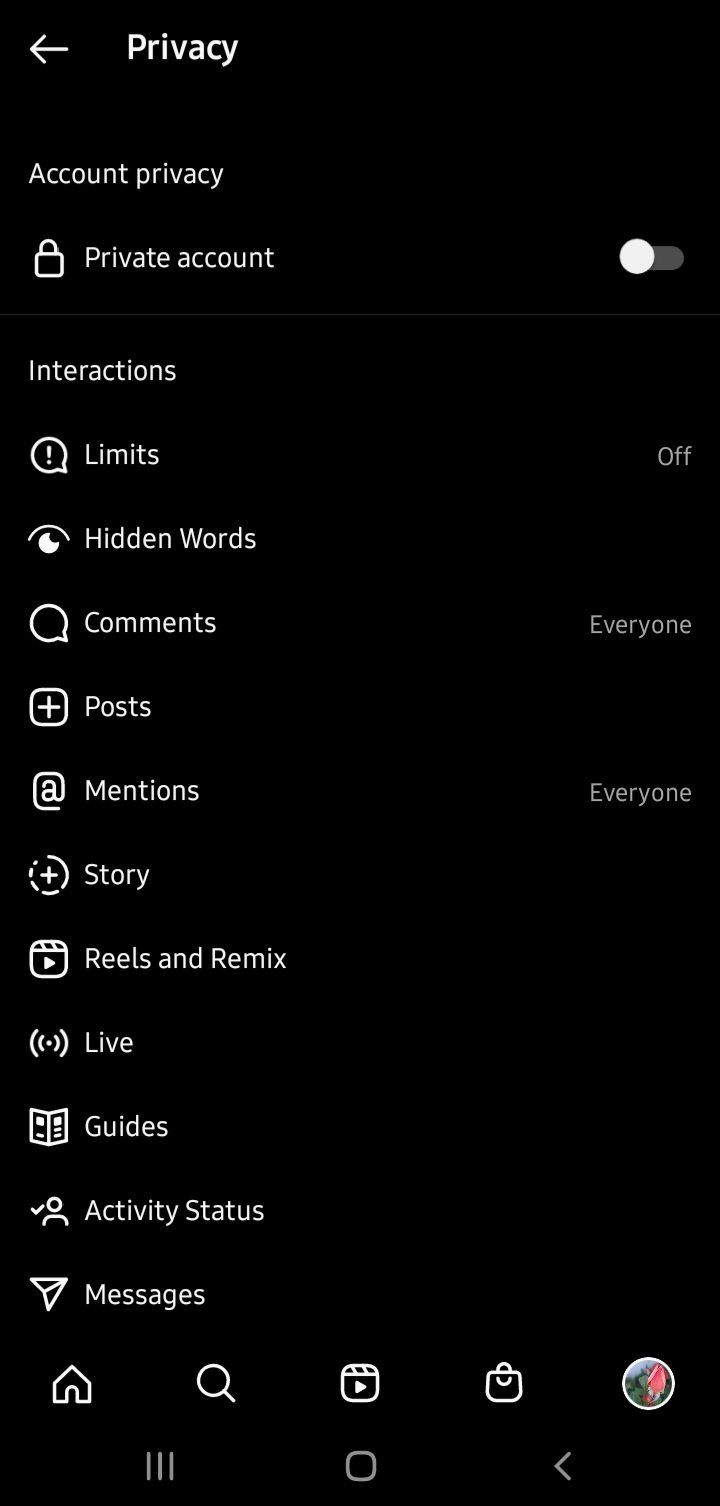
Under Account Privacy, toggle the switch next to Private account to the On position. Scroll down and tap on Posts. You can then select who you allow tags from. You can do the same for Mentions and also Stories.
By adding this extra security you are able to ensure that not just anyone can follow you or comment on your posts. If there is someone you wish to prevent from seeing your account, you can also add them to your Blocked accounts so that they will not be able to view your Instagram at all.
Now that you are in Private mode, if anyone wants to follow you they will need to request permission. If you don't give them permission to follow you, then they will not be able to see any of your Instagram posts.
Going Forward
Should you wish to make your account open to the public at a later date, which is entirely up to you, it is best to keep it private at the start whilst you get the hang of it. While is quite a simple app to use, there are a few things to get used to.
It is also a good idea to make sure that even if you do decide to open up your account to the public later that you keep the other privacy settings ramped up. Keep as many security measures in place as this is the only way to protect your information and content.
You may want to keep in mind that Instagram is quite a dark hole to go down and once you start on this journey you may find yourself completely hooked. To some, posting images has become part of life and to others scrolling through their Instagram feed is part of a daily routine.
If you are using Instagram as a means to promote your business then you will need to keep up a steady stream of relevant and informative posts. If it's just for personal use, you may find yourself one of the many who become instant Instagrammers and can't help posting content on a regular basis and staying in touch with all their followers.
Whatever your use of the app is though, remember to always keep safety your top priority.
The cyber world is a dark and corrupt place that can hide many a malevolent malefactor and cyber criminal who is just waiting to pounce on unsuspecting newbies. Don't forget to add whatever layers of protection you can. Then you can enjoy keeping your followers up to date, knowing your content is safe and secure.
As always, if you're needing any kind of additional help either setting up your Instagram account or keeping it private, consider reaching out to HelpCloud technicians for remote support.

