Frontier.com is a telephone, TV and Internet services provider based in the USA and mainly serving rural communities. Frontier used to provide a webmail service to its Internet customers, but this is no longer available for new subscriptions. However, existing customers with frontier.com and frontier.net email addresses are still supported.
To use Frontier webmail you must have a Frontier User ID and have linked your Frontier account to this ID. If you haven’t already done so, you can link your account by signing into Frontier from the home page. Once logged in, go to your profile and click the Link Account button. Once your account is linked, on your profile page you will see your current Frontier email addresses and the number of additional email accounts you can create.
How to Sign In to Your Frontier.com Mail Account
To login to your Frontier mailbox go to the webmail sign in page at https://login.frontier.com/webmail.
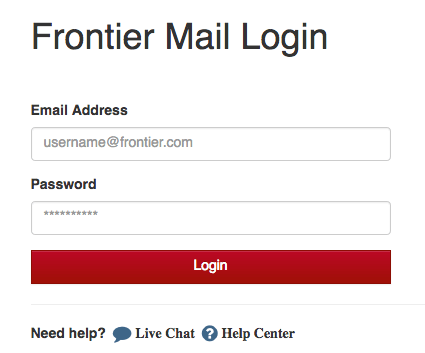
Type in your Frontier email address.
Now type in your password.
Click the Login button.
Alternatively, you can go to the Frontier home page and login to your main Frontier account.
At the top right of the home page click the Sign In link. This will open a pop up box.
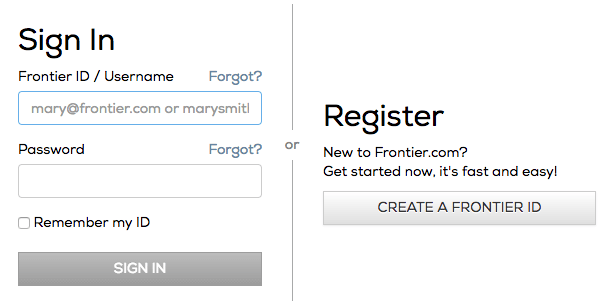
Enter your Frontier email address or Frontier ID.
Type in your password.
If you are using a private computer you know will not be accessed by anyone you do not trust, you can tick the Remember my ID box so your credentials are automatically filled next time you want to login.
Now click the Sign In button to access your account and your email inbox.
If you have forgotten your Frontier ID or email address you can click the Forgot? link next to the username box. If you have forgotten your password you can click the similar link next to the password box.
If you haven’t set up your Frontier ID yet, click the Create a Frontier ID button in the Register section of the pop up window.
How to Recover a Forgotten Frontier ID
If you can’t remember your email address or Frontier ID you can go to the Forgot Frontier ID page at https://frontier.com/forgotId. Alternatively, go to the home page and click the Sign In link. Now click the Forgot? link next to the Frontier ID / Username box.
This opens the recovery page. You have two options available to recover your username.
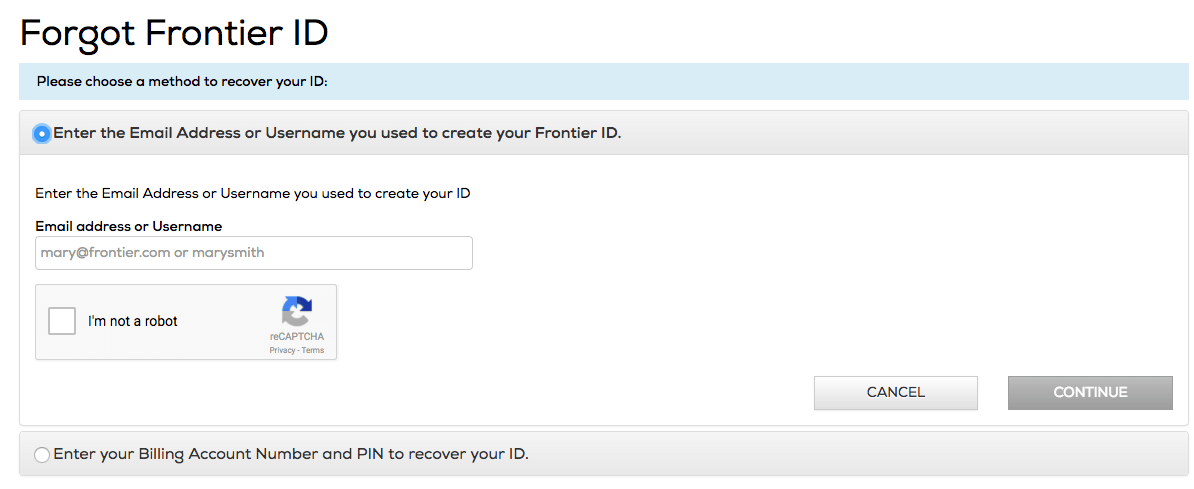
The first option is to provide the email address you used when you registered your main Frontier account. To use this option, type in the email address and click the CAPTCHA box to prove your are not a robot.
You can also recover your username by providing your Billing Account Number and PIN that was provided when you first set up your Frontier account.
When you have chosen your recovery method and filled out the requested information, click the Continue button. If you have provided valid information, you will be directed to the Sign In screen and your Frontier ID will be displayed on the screen. You can now log in as usual.
How to Reset Your Frontier.com Password
If you have forgotten your password, you will need to reset it.
To begin, go to the Forgot Frontier Password page at https://frontier.com/forgotPassword.
Alternatively you can go to the home page and click the Sign in link at the top right. In the pop up sign in form, click the Forgot? link next to the password box.
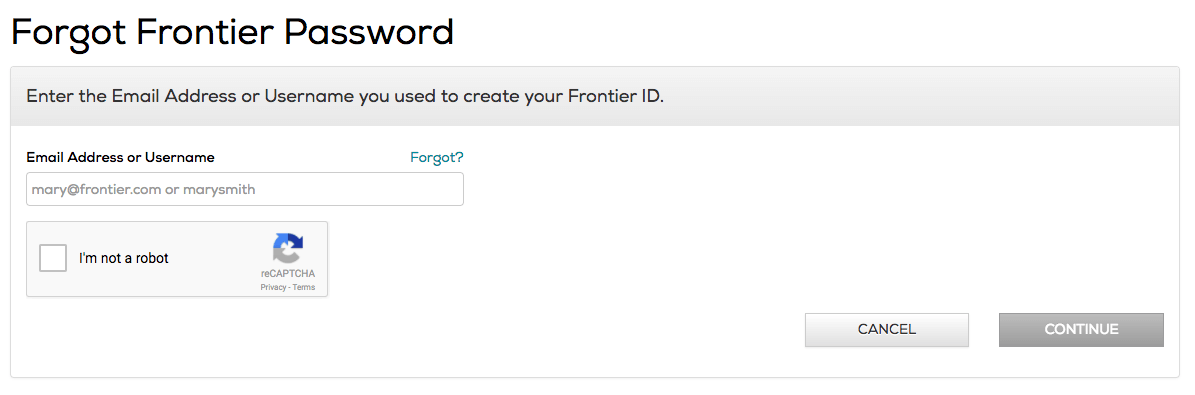
In the password reset page, type in the email address you used when you registered your account.
Now click the CAPTCHA box to prove you are not a robot.
Click the Continue button.
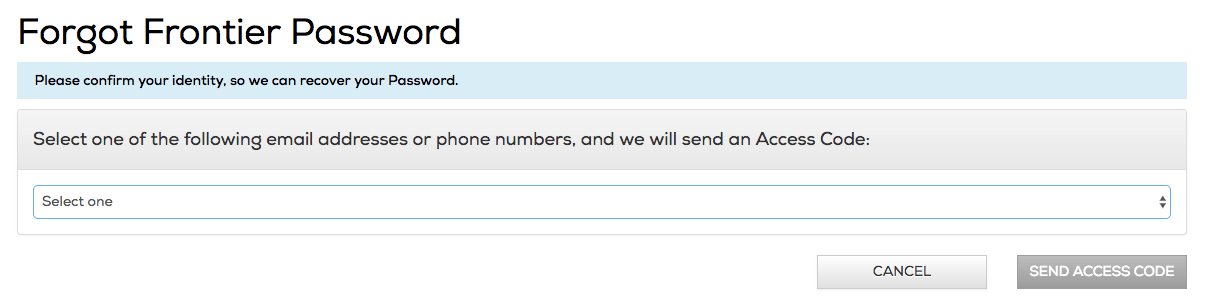
On the next screen you will be asked to choose an identity verification method. You can either have password reset instructions sent to you by email, or as a text message to your mobile phone.
Select your recovery option from the drop down list.
Click the Send Access Code button.
You will now see the Access Code Verification page. On the page you will see a box into which you must type an access code that has been sent either by email or SMS text message.
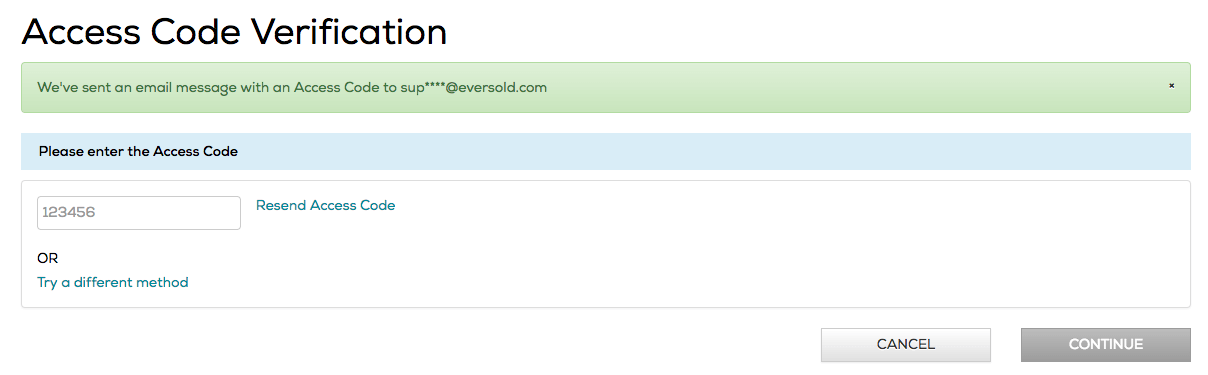
Depending on the verification method you selected, check your email inbox or your phone for a 6 digit access code.
Type the access code into the box on the web site.
Click the Continue button.
If you don’t receive your access code within a few minutes, you can click the link labelled “Resend Access Code” to have the code sent again. Or you can click the link labelled “Try a different method” to try the alternative verification method.
Provided the access code you supplied is correct, you will be directed to the Set Password page where you can supply a new password for your account.
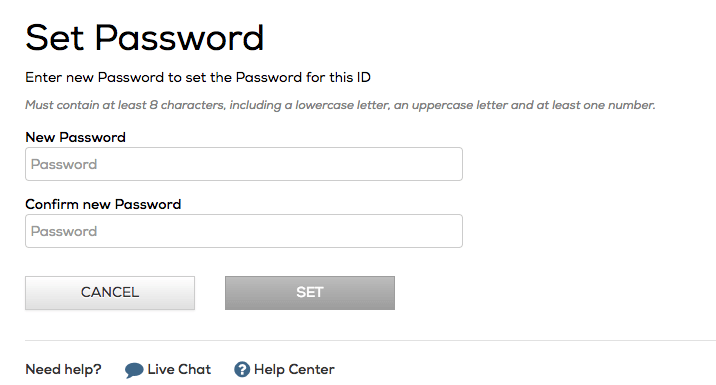
Type in your new password and then type it again for confirmation.
Remember to use a strong password that is not easy to guess. Frontier requires a password at least 8 characters in length with a mix of upper case and lower case letters plus numbers. For advice on how to use and remember strong passwords, please see our Password Guide. You should try to use a unique password for each of your online accounts so only one account will be at risk should a password be guessed or cracked.
When you have selected your new password, click the Set button.
Your password has been changed and you can now use it to login to your Frontier account. Frontier will also send a conformation email to the address you provided when your registered your account.
On all Frontier sign in and password screens you will see links that direct you to live chat or online help should you need it.
If your require general help on how to use your email account, such as how to create, send and received email messages, please see our Email Support Guide.
Useful Links
- Frontier.com Webmail Sign In Page – https://login.frontier.com/webmail
- Frontier.com Forgotten Username – https://frontier.com/forgotId
- Frontier.com Forgotten Password – https://frontier.com/forgotPassword
- Frontier.com Email Help Center – https://frontier.com/helpcenter/categories/internet/email

