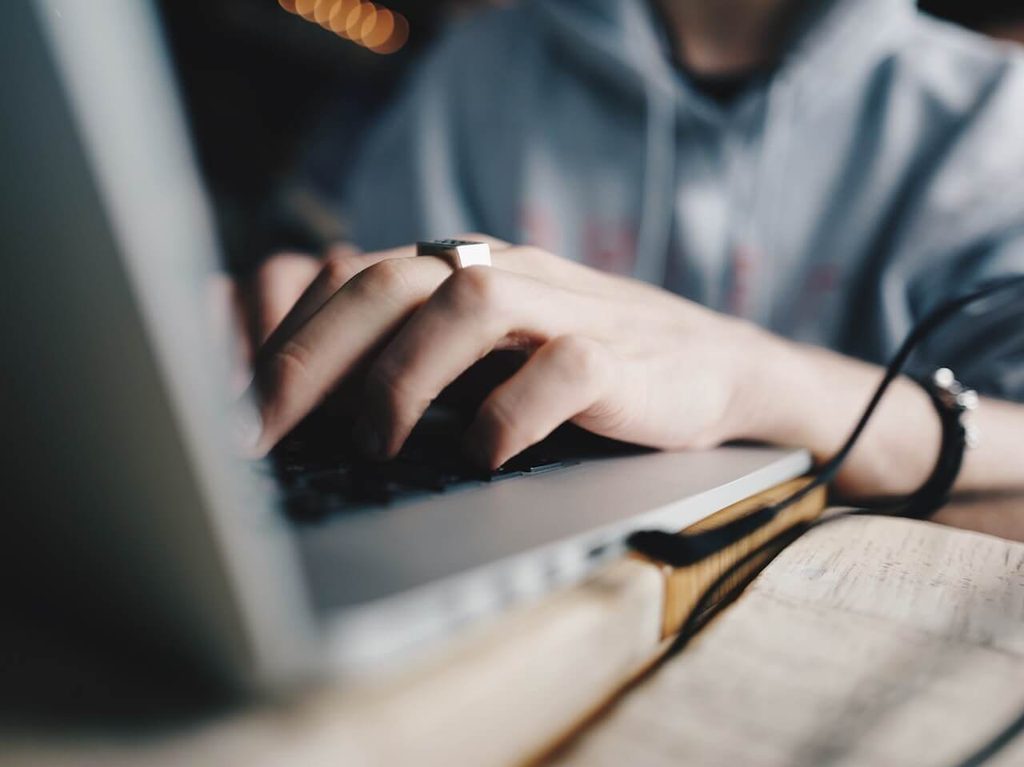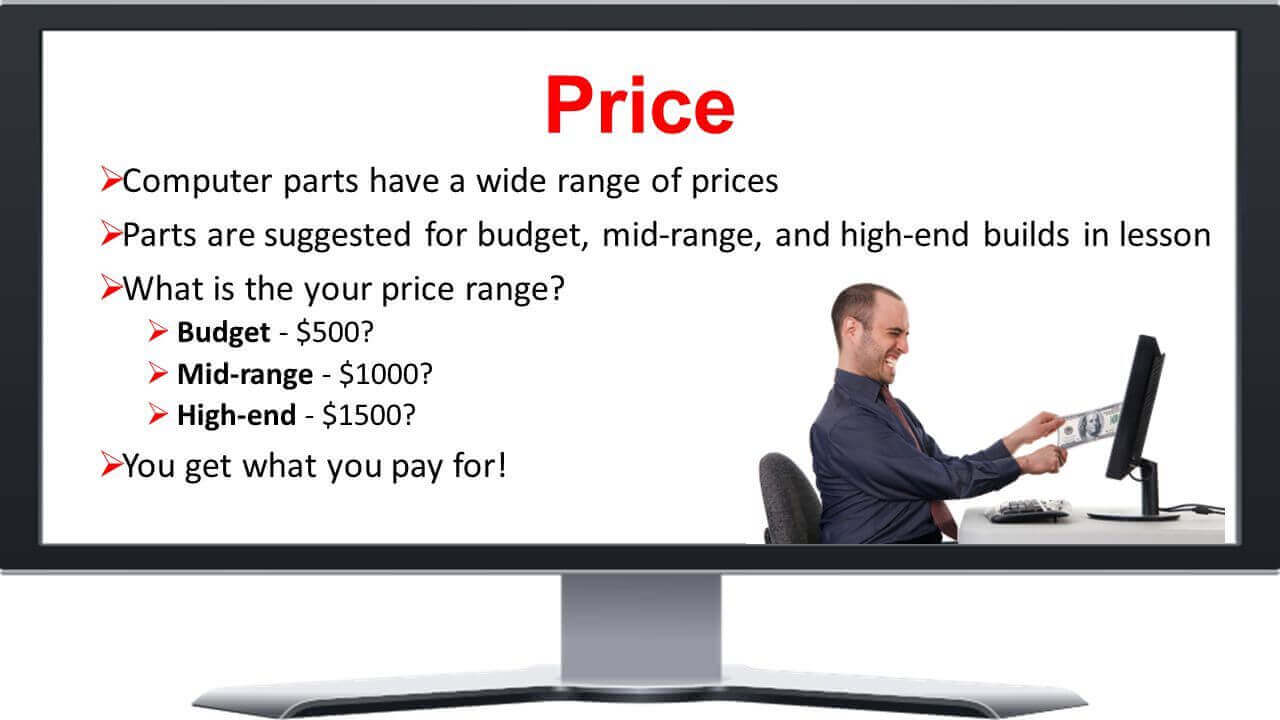Buying a new computer is a significant life event. Throughout the course of your life, you have to learn many things. On a very basic level, you need to learn how to dress yourself and look presentable. More than this, though, you need to learn about what you want to do for a career and how you want to impact the world.
As you try to learn the many things life presents you with, you’ll be very busy. In fact, you might feel so busy that even seemingly small tasks-such as buying a new computer-can become completely overwhelming, but they don’t have to be… Every day of your life, you make many decisions. You’re well-seasoned at deciding things for yourself, but when bigger life choices arise, it’s common to feel under-qualified and hesitant.
Truth be told, larger life decisions are often as complicated as you make them. For example, if you want to install a new air conditioning system in your house, you could spend a lifetime familiarizing yourself with all of the options and which one makes the most sense for you. In the same vein, you could also decide not to fret over this decision. You could look at a few options, talk to a qualified individual in the field and then make a relatively quick and painless decision.
When it comes to buying a computer, chances are that you’ll feel overwhelmed and under-qualified. The world of technology moves so quickly, rightly selecting your next computer seems like an impossible task. Of course, similar to air conditioners, having an expert-level understanding isn’t a prerequisite to making a sound decision.
As a matter of fact, if you want to simply and confidently buy a computer, there are only six main things you need to think about. Overall, these factors are not comprehensive, but they will provide you with enough information to make a well-informed decision in a reasonable amount of time.
Consider the Type
In the past, laptops were preferred by individuals who wanted their computer to be mobile. On the other hand, people who wanted high performance would often choose to work on desktops. Today, choosing between a laptop and a desktop is a bit more complicated than it has been in the past, as desktops have a bit more options for motility and laptops are higher performing than ever before. However, it’s still not very difficult to decide which one is right for you .
If you’d like a computer that you can use on-the-go, a laptop will still be your best bet. Many laptops on the market today also offer additional features, such as touchscreen capabilities, that you might find helpful.
Alternatively, if you’re interested in using your computer in one primary place, a desktop might be a better fit for you. With a desktop, you can experience all of the benefits of a traditional home computer while taking advantage of the improved quality and capability modern desktops offer.
Think About the System
Many people are overwhelmed with the amount of operating system choices on the market. Luckily, understanding the main types of systems and their benefits isn’t as convoluted as it might seem.
Overall, the two most common computer operating systems are Windows and Macintosh . Windows is probably the most widely known system, but Macintosh and its Apple-specific software is quickly gaining traction in the tech space.
If you’re familiar with Windows and all of its benefits, a computer that offers this type of system might be best for you. However, if you’re interested in learning new things and experiencing many of the benefits Macintosh offers, you might find that you like their system better.
Overall, one important thing to know is that Macintosh computers can run the Windows operating system, and vice versa. If you elect a Macintosh computer, you can set it up, so it either runs Apple-specific software or Windows. Moreover, it is possible to run a Macintosh system on a Windows computer.
Identify Your Objectives
Considering what type of computer and system you want is important, but it’s not enough without thinking about your objectives. After all, you might find that a certain type of computer or operating system is more conducive to the types of things you want to accomplish.
For example, if you want to use your new computer to look at your email and browse the internet, you can likely choose a computer that’s a bit more of a budget model. However, if you’re interested in using your computer for more extensive activities, such as editing photos, you’ll want to select a computer that has a commensurate amount of memory and processing power.
Overall, one of the easiest ways to determine your objectives is to write out a list . During this process, you’ll want to think about what your new computer must have, what you’d like it to have and what you don’t want it to have. Here, try to think as comprehensively as possible. For example, your list should include whether or not you’d like your computer to have a CD/DVD drive.
Establish a Price Range
After you understand what type of computer, operating system and functions you’re interested in, you can establish a budget. Similar to shopping for a car, the more features you require, the greater the cost of the product.
Fortunately, you can still find a laptop or desktop that has a great computing power for a reasonable price. The best place to begin researching these devices and their values is often on the internet. Here, you’ll find many helpful videos and websites that outline popular computers and their benefits.
Additionally, you can visit a computer store and speak with a representative about their offerings and advantages. If you do end up going in-store, it’s always worthwhile to ask if they have any open-box specials . Generally, these computers have been returned from other customers in a like-new condition. Similarly to buying a used car, these returned items are often significantly less expensive.
Ponder Additional Services & Equipment
When you are getting ready to purchase a new computer, it’s beneficial to build additional costs into your budget. For example, you will want to budget for protection services, including data backup and fraud prevention. Great computer support and protection costs around $30.00 a month.
In addition, you might find that you need additional equipment to satisfy all of your computer’s needs. For example, if you store important photos and media on your computer, you’ll want to consider purchasing an external hard drive. This way, you can backup your data and free up valuable space on your computer when its storage becomes low. Other accessories that you should consider are USB cables, earbuds or headphones, a carrying bag (for laptops), power adapters and laptop stands.
Plan Your Purchase
Whether you’re buying a new house or a computer, patience is key. You might get overly excited about simply having a new gadget to use, but if you rush the process, you might find yourself dissatisfied with the product you select.
Instead of rushing into this decision, take a week or so to think about it. During this time, you might also want to reach out to manufacturers and ask them if they have any new offerings coming out.
If they do, you might decide to wait so you can purchase the most updated model. Alternatively, you might decide to wait for the new model’s release to buy the previous model because it will be less expensive once the updated option is on the market.
Bonus Tip: Rethinking the Computer
Computers offer many benefits that are must-haves for some users. However, for other individuals, a traditional laptop or desktop has more technology than they really need. If you find that a computer is overkill for your needs, you might be interested in looking into a Windows or Mac tablet . Although tablets do have some disadvantages compared to laptops and desktops, they are a suitable option for many individuals.
Cherish the Learning Opportunity
When you learn something new, you are often filled with anxiety and excitement. There is always the chance something could go wrong in the process, which is very stressful. However, with the right information, guidance and determination, you can feel excited about all that you can accomplish.
When it comes to contemporary computer options, the anxiety and excitement that surround learning are often heightened. With so many different options on the market, it’s completely normal to feel anxious about understanding them all. Furthermore, the prospect of choosing incorrectly can be extremely anxiety-inducing-and rightfully so; purchasing a computer is a large investment.
Although this uncomfortable feeling is very warranted, it doesn’t need to detract from the excitement you feel. Choosing your next computer can be a simple choice that you make confidently. If you consider the six factors above, you’ll set yourself up to make a computer purchase that is a great fit for your lifestyle and needs.