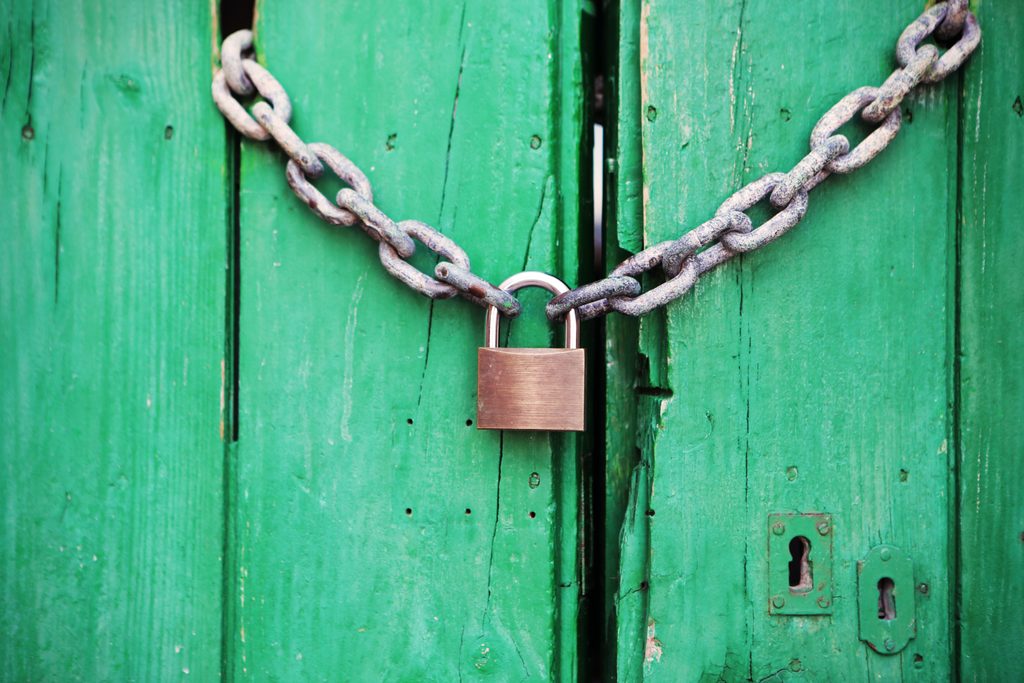Security of HelpCloud customers' devices and personal information is a top priority at HelpCloud. For that reason, we have written a good number of blog posts concerning you or your device's security. This blog post is an updated synopsis of our latest security tips and links to some of our most important blog posts and YouTube videos. We'll cover security on your computer or laptop, including while browsing, security on your smartphone, security for your at-home smart devices, and security from scams. Each section I'll link our top related blog posts so that you can read more in detail.
As always, HelpCloud members have access to our CompTia A+ certified technicians 24/7 to discuss any security issue they have or to ask for consultation regarding all the topics covered in this blog post. Learn more here to get 24/7 at-home tech support.
Security on Your Computer or Laptop
Using a Legitimate Antivirus Software
We take antivirus software pretty seriously at HelpCloud. We've researched extensively who we would prefer to be our antivirus provider for our members. We chose to partner with Webroot SecureAnywhere for a number of reasons, best read in our announcement concerning our partnership to resell the software.
Here's a series of videos we produced on the HelpCloud YouTube channel to help educate about legitimate antivirus software programs and which ones are good options:
Security while Browsing
Recently I wrote a blog post that breaks down the basics of browser extensions , when and why to use them, but also when and why not to use them. Some of the good reasons to use browser extensions is for enhanced browser security. A trusted organization for producing security browser extensions is the Electronic Frontier Foundation (EFF). They have a browser extension for ensuring that your browser only visits an https:// version of a website (encrypts transfer of information) called HTTPS Everywhere. EFF also has Privacy Browser that aids in blocking ads and other trackers that track and either sell or use your personal online behavior for advertising purposes.
Some other general tips are to remember are:
- Do not click on suspicious pop-up ads, don't click to download something unless you intended to download something specific
- Don't save your credit card (payment) information to websites, even if you frequent the website on the regular
- Don't click links that aren't completely trustworthy sources
- More info like this below!
Our top related content for protecting yourself and your laptop or computer:
- 6 Signs of a Reputable Source of Information while Browsing Online
- Peace of Mind: How to Make Your Windows 10 Computer More Safe and Secure
- The Best Web Browser Extensions for Internet Security
- Understanding Firewalls and How they Protect Your Computer and Data
- How to Tell If Your Windows 10 Computer Has a Virus
Security on Your Smartphone
Don't believe the misnomer that a smartphone is a secure device. I can all but guarantee that you have apps on your phone that siphon and sell quite a bit of your data. That may be fine with you but other apps are more nefarious. Be sure to read the reviews and permissions allotted before downloading an app. And just because you grant those apps permissions, does not mean that they always need those permissions. I like to turn off my bluetooth and location when not using either feature. Not only does this stop an app from tracking you as it runs in the background, it saves battery life! Our blog post How to Safely Download and Use Apps (While Keeping Your Personal Data Private) is a worthy read. Apps are one of the greatest security risks to your data on a smartphone. Study up!
Other related smartphone security topics we've written or made a video about:
- How to Set Up a VPN On Your Smartphone (Plus, Why You Need One In the First Place)
- Surf Safely: Top 5 Mobile Security Apps
- How to protect your smartphone from hackers and intruders (a great write-up from an external source)
Security for Smart (IoT) Devices
The quick boom in smart home devices has also brought on new types of malware issues for which many of us did not prepare. Having a multitude of devices connected to your home internet and smartphone can quickly lead to a corrupted network. Here's a quick list of standard precautions to protect your entire home network:
- Lock your devices: your phone, your computer, etc.
- Use a standard, secure router. And change the default password!
- Don't use the same password for your WiFi, computer, smartphone, etc.
- Learn and read about the smart home product you are considering to buy
- Sometimes you can learn about security concerns with the device
- If your device can use an antivirus software, use it
- Keep all operating systems up to date.
Our related content for smart device (IoT) security:
- What Cybersecurity Experts Really Think of the IoT, Smart Devices and Smart Homes
- 5 of the Most Popular Smart Devices With Well-Known Security Flaws
- Smart Home Security: What It Is and Why You Should Care
- How to Fix or Avoid the Drawbacks of Smart Home Security
The best security while using smart devices is understanding those smart devices. While it may be difficult to learn, familiarizing yourself with your new device will help prevent any security loopholes. Aaron has done a number of tutorials on smart home devices:
Security from Scams
Providing tips on protecting yourself from scams is difficult as scammers quite frequently change their tactics. But there are a few concrete things you can do to protect you and your data from a scammer:
- Don't send money to someone you met online
- Only pay for services online that have a legitimate checkout process (shopping cart with products/explanation of services, before purchase review terms of service and a refund policy, receive a receipt at purchase and also emailed to you, review that the contact details on the receipt match the website)
- Microsoft or Apple will NOT call you in order to "fix an issue" or collect payment
- Microsoft and Apple operating systems do not send you pop-ups that warn you to call a phone number for a fix
- Do not purchase gift cards for payment to someone over the phone
- Purchase online services using a credit card, and not a debit card
- Use a credit card that works well with you in order to dispute fraudulent charges
- Before purchasing, search online for the product or company with the word "reviews". See what comes up, many others may be trying to warn you
- If you don't understand what you're buying and you feel pressured, DON'T BUY IT!
We have more content regarding identity theft protection and how to avoid scams:
- How to Spot Online Scams and Frauds
- Why Are Identity Theft Services So Important These Days?
- Smishing: What It Is and What You Need to Know About It to Keep Yourself Safe
- 5 New COVID-19 Pandemic-Driven Scams to Avoid This Upcoming Holiday Season
- Revisited: How to Best Protect Your Personal, Private, and Financial Information This 2020 Holiday Season
For some people, the best protection against scams and to keep your devices and personal information secure is to subscribe to a month-to-month tech support membership. HelpCloud members have a team that manages their antivirus software and data backup, provide quarterly checks and computer cleans, and are available 24/7 for fixing any at-home tech issue or answering any questions you may have. While self-learning is crucial to using the internet and its related devices, many rather have peace of mind and a team ready to help!