It’s that time of year where time seems to fly by faster than normal, stress levels tend to climb and disasters seem to appear out of thin air. Holidays are meant to be times filled with happiness and carefree moments, but all too often they end up being the most stressful time because of all the planning and things that need to be done.
What with holiday shopping for friends and family, meals to consider, organizing trip details if you’re traveling etc, there doesn’t seem much time left for relaxing.
With that being said, in our tech-driven society, we ought to be able to find ways to make all of these things easier and less stressful … and so we decided to do just that. These days there is an app or browser extension for just about anything you can imagine. Added to that, there are a few not so well known hacks that will help you out when you’re in a bind.
Savings By Extension
One of the biggest areas of difficulty or stress during the holiday season is the much dreaded area of shopping. Thankfully many of our favorite stores now have online shopping options so that we don’t actually have to physically go to the store and stand in endless queues whilst waiting to purchase gifts and groceries.
In addition to this, when shopping online you can now make use of browser extensions that will not only find you the best deals, they will also let you know whether the “best deal” really is the best deal and will also search out coupon codes and apply them automatically for you when you reach the checkout page.
Sound like something that is too good to be true? We assure you, it isn’t.
Honey is a browser extension that works on Firefox, Chrome, Safari, Edge and Opera and it will search out coupon codes from thousands of online stores and apply them to your checkout total automatically.
All you have to do is to open up your web browser, left-click on the three vertical dots in the top right-hand corner of your screen, left-click on More Tools and then on Extensions in the pop-up window. In the left-hand pane, select Open Chrome Web Store at the bottom of the page and then type Honey in the search bar.
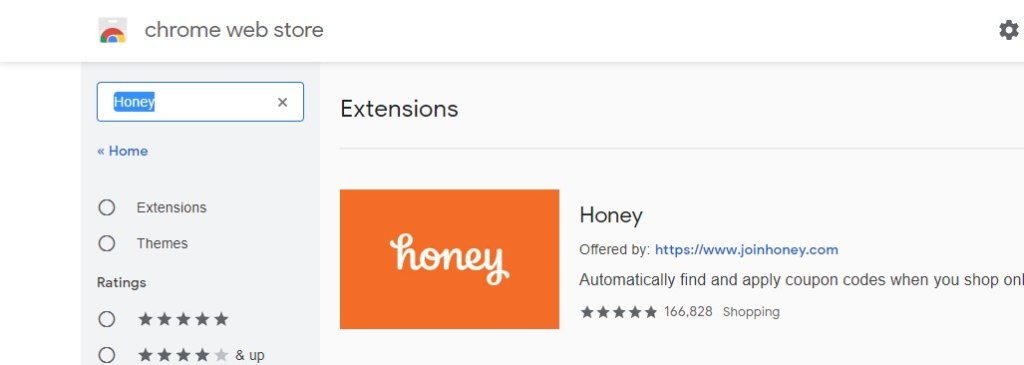
Select the Honey extension and then left-click on Add To Chrome (or whichever browser you are using) and then left-click the Add Extension button on the pop-up window. Once it has been added to your browser, simply left-click on the little puzzle piece in the top right hand corner of your screen and then on the drawing pin icon to “pin” Honey to your taskbar.
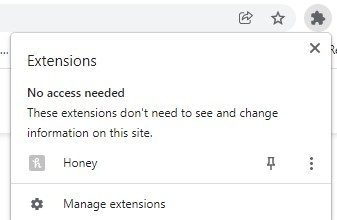
The process to install the Honey extension is almost exactly the same for all of the different browsers, perhaps only differing in one or two small ways.
Another amazing extension is InvisibleHand, which will notify you when the product you’re browsing is available on a different website for cheaper. It is supported on the Firefox, Edge and Chrome web browsers.
Added to this, there is also TheCamelizer which is an extension that tracks pricing on Amazon. The great thing about this extension is that it helps you to see whether the “great deals” really are so great. It allows you to see what a product used to cost before they marked it on sale, thus allowing you to judge whether it is worth the buy or not.
Both these extensions can be installed in much the same way as the Honey extension.
Finding the Best Flight Deals
Did you ever wish that you had an assistant who could just source and book all your travel needs instead of you having to do it yourself? Booking flights can sometimes be not only time consuming but also extremely expensive. This is especially true over the holiday season. However, there is a way to ensure that you find the best possible flight deals out there.
There is an app which you can download on your smart phone which will be your holiday travel assistant and give you all the advice you need on the best flights, the best hotels, car rentals etc.
It will even keep you posted on any changes to your flight times should there be a delay — which we all know happens from time to time. This travel assistant is called HEHA! (Holiday Extras Holiday Assistant) and it will simplify your holiday season no end.
All you have to do is open up your Google Play Store on your phone — or the Apple Store, if you are an Apple user — search for the app and then tap the download button. Once the app is installed on your phone you will be able to receive recommendations on everything you need from flights, car rental, hotel accommodation etc.
SkyScanner is yet another app that you can download onto your smart phone and which will help you to find the best flight deals out there. It is available on the Apple Store and the Google Play Store.
Once you have installed it you can start searching for the cheapest flights to your favorite destinations and get all your travel bookings sorted in a jiffy with minimal stress and hassle. It also alerts you to the best time to book your flights in order to get the best price, which helps to save you money at the end of the day.
Preparation Is Key
Due to the uncertainty of the times we are living in at the moment, it would be wise to remember that you might need to have a contingency plan if something were to go wrong.
For example, sometimes flights are delayed or cancelled due to bad weather. It is good to remember that airlines don’t owe you anything should your flight be delayed or cancelled due to rotten weather or updated pandemic restrictions.
So instead of joining the endless lines of disgruntled would-be passengers, simply hop onto the HotelTonight app on your phone and see where the closest hotel is with the best room rate to spend the night. If you download the app beforehand and register, you will receive discounted rates on last minute hotel room bookings and end up saving yourself a lot of time and money — and frustration.
By planning for the eventuality of a delay, you will save yourself the trouble of having to madly scramble for a last minute booking and having to pay exorbitant prices.
When Celebrations Are Remote
Currently, many friends and family around the world are preparing their holiday celebrations with a difference … celebrations will be enjoyed remotely instead of in person.
While nothing can replace the warmth and glorious togetherness of actually being together in person, we do have technology to help us through with ways to still be able to celebrate together — via remote connection, of course.
Whether you are using Skype, Google Hangouts or Zoom, you will be able to host your family get together and have everyone enjoying a relaxing meal together in the same room. All you need to do is to remember a few small pointers when celebrating remotely.
Arrange with all of the members of your party beforehand and make sure that everyone is using the same social platform, be it Skype or Zoom etc. Send out some virtual invites a few days before the party so that your guests have time to reply and let you know whether they are free to attend or not.
You might also want to check with everyone and see that they have a stable internet connection as that is a definite must when it comes to remote celebrations. Nothing is more awkward than having your video feed freeze up while you are in the middle of speaking.
Another thing to keep in mind is that you might want to mute your microphone when you aren’t speaking, to limit the feedback noise to the other members of the party. To do this you can simply tap the little microphone icon on your screen.
Most video chat platforms are similar so you will be able to mute your microphone on all of them in much the same way. Just remember to tap the microphone again to unmute it when you want to speak again.
Just because we celebrate remotely doesn’t mean we can’t really enjoy these holidays and build amazing memories. There are so many ways to make remote celebrations special, from cooking a beloved recipe together as a family group, doing an online games night, making holiday origami or even just meeting up for a few hours of peaceful conversation. All you have to do is make a date and then enjoy the moment as it unfolds.
Technology is amazing and gives us all the help we need to make these holidays the most relaxing possible by avoiding all the stress and hassle of doing things the hard way.
With these few simple hacks you will find that your holiday season will be just that much more peaceful and easier to organize. With all these apps and extensions and hacks, the holidays can be seriously simplified beyond belief.
As always, if you’re needing any kind of additional help to better understand how technology can greatly simplify your life this holiday season, consider reaching out to HelpCloud technicians for remote support.

