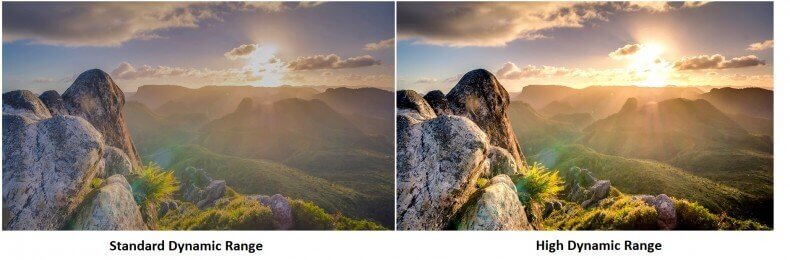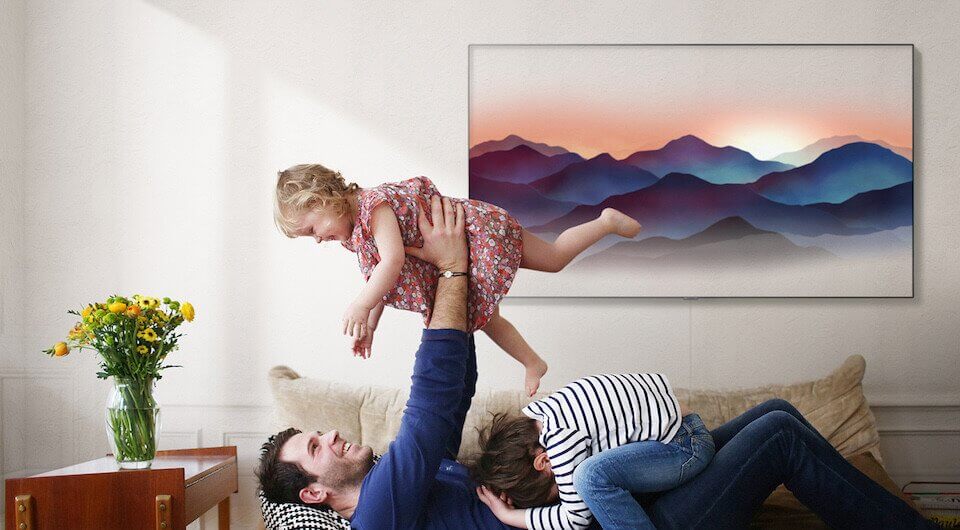If you’re thinking about upgrading to a smart TV, you won’t experience a lack of choice. There are seemingly countless products on the market that you can pick from. Fortunately, four stand out amongst the rest when it comes to quality and price.
1. TCL 6 Series (2018 Roku TV)
When you’re looking at smart TVs, TCL is a brand that’s predominantly featured. TCL’s TVs wow reviewers and customers, especially when it comes to their 6th model.
With an amazingly low price of $650 for a 55-inch television, it’s no surprise the 6-Series TV is flying off the shelves. Also, as if the price wasn’t enough alone, the television looks and sounds better than ever before.
One thing to keep in mind with this television is that depending on where you purchase it, you might get a different remote. The R617 models come with voice-activated remotes, which are great for seniors and other individuals who want to take advantage of modern smart technology.
A) TCL 6 Series (2018 Roku TV) Common Problems
Roku TV users, along with other smart TV users, may experience problems with their picture from time to time. For example, you might find that your TV screen is discolored. Sometimes, the color will fade in a particular part of the screen, which may spread as you use your TV more often or for longer periods of time.
At other times, lines might appear in your picture for seemingly no good reason.
B) TCL 6 Series (2018 Roku TV) Best Fixes
If you ever find that your TV’s picture is discolored, you can start to troubleshoot the issue yourself. Magnetic fields commonly cause screen discoloration.
You may have speakers or another piece of technology too close to your television, causing discoloration. So, if your color isn’t quite right, move your speakers and other objects that put out a magnetic fields farther away from your screen.
Lines in your picture are commonly a result of incorrect wiring.
When you first notice your picture isn’t quite right, make sure all your cords are plugged in properly. After you check your wiring, you may want to consult with a support company, as your screen could be damaged or have a deeper issue.
2. Vizio M-Series (2018)
Similarly to the 6-Series Roku, the Vizio M-Series is an extremely affordable television that has excellent image quality. Furthermore, if you buy this tv you can use a digital assistant, like Alexa, to control your television.
The M-Series is also very popular among users because of its High Dynamic Range (HDR). HDR is a video technology that helps colors look more accurate.
Whether you want to watch TV, movies or play games on your television, the M-Series will offer one of the best, most accurate pictures available.
Vizio also comes with something called local dimming zones, which makes specific parts of your TV brighter or darker depending on what you’re watching; this feature means that everything you watch will have unique lighting that’ll help enhance your overall viewing experience.
A) Vizio M-Series (2018) Common Problems
Vizio users report that they sometimes have WiFi connection troubles.
First and foremost, the most common issue is an inability to connect to a wireless network. This problem is often the result of the type of network a user is trying to connect with.
For example, a TV owner might try to hook up to a guest or shared network. These types of signals are generally found in hospitals, hotels, coffee shops, etc. When you try to log onto them, you generally need a username and password.
You also need to understand that the Network Administrator will likely be able to monitor your device once it’s connected.
As all of the top technical support companies know, Smart TVs can be hacked like any other type of smart technology. For this reason and more, even if you can connect to a guest or shared network, you’ll want to hook up your TV through a personal network.
B) Vizio M-Series (2018) Best Fixes
As you try to connect to a personal network, you may need to access the Mac address of your television. To gather this information, press the “Menu” button on your remote.
Once the menu opens, use the arrow keys to highlight the “System” or “Help” option, then click the center or “OK” button. Another menu should open and you’ll want to select “System Info” or “System Information.”
You should now see the information you need. If it’s not displayed, you might need to scroll down to the “Network Information Section” and find “RJ45 MAC” or “WLAN MAC.” If you only see zeros or upper case Fs in this menu, you need to contact customer support for more help.
If the Mac address looks OK, you can try to disconnect and reconnect to your wireless connection.
3. Samsung Q8 Series (2018)
People who are interested in aesthetics can’t go wrong with Samsung’s Q8 Series.
From the front, the easy-to-use flatscreen tv has a minimalist and modern design. Amazingly, the television evan has an Ambient mode, that helps it blend into your home’s decor when it’s not being used.
Another huge benefit of this technology is its super simple remote. The control device features few buttons and comes with a Bixby voice control.
A) Samsung Q8 Series (2018) Common Problems
Many Samsung users originally thought that their TVs were turning on and off for no reason, but as it turns out, there’s a good reason for this occurrence. Other problems users common experience surround Bixby’s voice control.
B) Samsung Q8 series (2018) Best Fixes
One big benefit of the Q8 series is its power saving mode. The television will either turn off automatically when it no longer senses movement in the room or after a predetermined amount of time from one to four hours.
At first, users thought that their televisions were incorrectly turning off, neglecting to realize that they really just needed to update their automatic power down settings.
The Bixby personal assistant works when you talk into the remote. The assistant can talk back through the speakers and help you with a host of activities.
However, the assistant often requires that you speak slower and more clearly than other personal assistants on the market. Again, users assumed that their Bixby personal assistant feature wasn’t working when they started using their device, but the issue resolved once people slowed down their speech and tried to talk more clearly.
4. Sony XBR-A1E Series
The Sony XBR-A1E Series is amazing for many reasons, but its sound is certainly one of its best aspects. This television doesn’t come with conventional speakers.
Instead, the screen is the speaker system. Behind the screen on either side are small vibrating transducers. When the transducers buzz, the screen vibrates, which creates sound.
In addition to using this groundbreaking technology, the TV also utilizes a small subwoofer that’s mounted near the back of the TV. The combination of these two elements makes it seem as if the actors on your screen are actually talking.
A) Sony XBR-A1E Series Common Problems
Setup is difficult for many users. Lots of smart TVs require five minutes or less of startup time, but the Sony requires a lot more attention.
B) Sony XBR-A1E Series Best Fixes
First things first, you’re going to want to have a loved one or friend over to help you set up this Sony TV, as it’s pretty heavy. When you open the box, you should find a setup guide inside. Although it’s tempting to throw the guide to the side, you’ll actually want to read it quickly.
There are a few tricks to setting up this TV, such as propping up the TV on its box, that you can only discover from reading the guide.
After your TV is mounted or otherwise ready to be used, you’ll want to plug it in and turn it on. A Sony setup wizard should load, allowing you to select your prefered language and connect to WiFi.
Next, accept the terms of use and privacy policies to officially activate your device.
One Final Note for Apple Lovers
If you live in an Apple household and want to take full advantage of all your devices, the best smart TV for you will likely be an Apple TV. With this television, you can play iTunes on the big screen, use Siri for a variety of purposes and much more.
Choosing the Best Smart TV for Your Family
According to Lifewire, the most important things to consider when you’re looking for a smart TV are screen size, picture quality, sound quality and connectivity. Each of the four devices above stands out in every one of these categories, which is why they’re four of the best-selling smart TVs.
That being said, these devices aren’t perfect. Although they have superior design and functionality, they will experience issues from time to time. Whenever one of these problems arises, it’s good to know that there’s generally a quick fix.
If your specific issue is not outlined above, you can search the web or call the television manufacturer’s customer support line to learn about your problem and implement a solution in an efficient manner.