Listen to our audio transcription of the article here:
It’s a common enough occurrence these days — we walk into a room and forget why we’re there. Even more annoying is the fact that we can’t remember where we put our keys, or our wallet, or sometimes even that sweater we like so much and that fits so comfortably.
With just about everything being digital today, there are now a new set of things to remember — email addresses, log in details and passwords, to name but a few.
So it is highly frustrating when we can’t remember what email address we used to log in to the online store where we buy our favorite coffee, or perhaps we are busy doing some retail therapy online and then forget what our banking log in details are when we have to pay.
Whatever the scenario may be, we agree that it is not only an irritation but also a frustrating turn of events that tends to happen more frequently than we would care to admit. Don’t feel bad, it happens to everyone — seriously.
The reason for this is because most passwords require not only letters, but now also numbers and special characters. Not to mention that you’re required to use different log in details for different sites, to keep your passwords and other details safe from hackers.
Generally, people are quite blasé about their passwords, but this is an incredible security risk. Having the same password for different sites really opens one up to a world of harm.
Failure to keep our passwords secure can lead to hackers being able to get a grip on all our most sensitive data. The problem is, while your passwords may be safe from hackers, they are also safe from you because the passwords chosen end up being too difficult to remember.
So how can we make sure that we have secure passwords and are then able to keep them organized and be able to remember them at the same time?
In this article we will discuss how to keep all your passwords organized and at hand so that you will be able to remember them without hassles and be able to log in everywhere without any problems.
Step #1: Delete Any Accounts You Don’t Need
Before setting out to sort and manage all your passwords, there is something you can do which is highly beneficial and also imperative to keeping everything nice and neat and simple …
Delete or close off any old accounts you don’t use.
For instance, if you once visited a site that sold vintage cars and required you to create a log in and password to gain access to the site, and if you won’t be visiting this site again, then it is best to cancel your account with them as it will mean one less log in and password which you need to keep track of.
You’d be surprised how all these passwords can accumulate, and before you know it you have dozens that you need to keep track of. And let’s be honest, unless you have super cognitive power and exceptional memory, chances are that you’re going to forget one or more of them at some point or another.
So the remedy is simple — get rid of anything you don’t need or use.
If you haven’t visited the site in over a year, delete it!
Step #2: Create a Strong Password
It has become quite a daunting task to create a password that websites consider strong enough … and then to actually commit it to memory. However, if you create passwords that have similar elements, it will allow them to flow in a way that will make them easier to remember.
We have touched on this before in previous articles, but it is a good point to revisit as it does have bearing on some of the next points. No matter which route you decide to take in organizing your passwords, it is always advisable to have strong passwords that mean something to you and which will then be easier to remember.
Step #3: Use a Password Manager
In lieu of the fact that strong passwords are often incredibly hard to remember, using a password manager is one of the more efficient ways of having all your passwords close at hand and manageable.
There are many different password managers out there however; and so it is up to you to find one that works best for you. Some of the more popular ones are LastPass, which works very well, and also 1Password. It is really simple to set up, simply hop on over to their site and sign up for free.
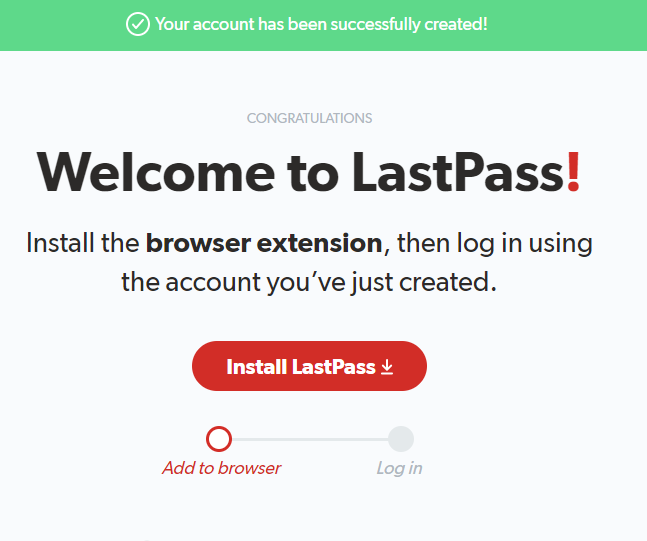
Once you have signed up, left click on the Install LastPass icon. This will then open a new page in your web browser’s extensions section, where you will be required to left click on the Get button to install LastPass.
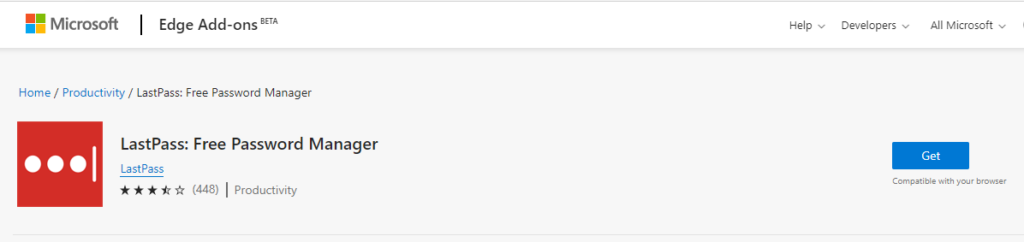
After clicking on Get, another little window will pop up. Left click on the Get Extension button to complete the installation process.
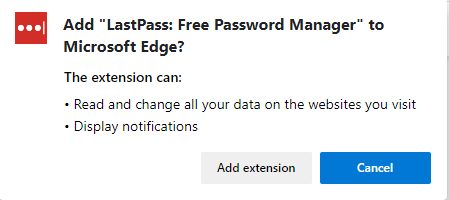
As soon as it has been installed, it will then automatically sign you in and you will be able to go through a step by step process to set up your passwords and organize your vault to your satisfaction.
Using a password manager is great, although you do still need to remember your main password, which you will use to access the password manager. This is called your master password and it is used to unlock all other passwords that you have created.
Step #4: Take to an Excel Spreadsheet
While some people totally swear by password managers, others are skeptical and therefore prefer to keep their passwords and log in credentials stored in an Excel spreadsheet. This is a most effective way of storing all your passwords and details as it keeps everything neatly together in one single place and easily accessible.
Some may think it is too easily accessible, and therefore not a great way to go, but others have been doing it for years and it works. Once again, in this area of password organization, it is largely a matter of personal choice.
And while an excel spreadsheet may seem unprotected, like a password manager, it can also be locked from being accessed by a master password. So there is still safety in the simplicity.
Step #5: Jot Down Your Passwords
Before you laugh, writing things down has proved a most effective way of remembering for centuries. One of the more ironic parts of this step is that it is a well proven fact that writing something down activates and stimulates the brain into remembering what it is you have written down, so that even if you lose the paper or book you have written in, you are more likely to remember what it is you wrote down than if you hadn’t written it down and then tried to remember it.
It sounds crazy, but it’s true! Try it and see what happens. You can keep all your password and log in details stored in a little notebook that you keep safely stashed away from prying eyes and yet still close at hand.
In this digital day and age, it is even possible to make notes on your mobile device. That being said, though, this is not something we would recommend when it comes to your sensitive passwords, as the chances of having your phone stolen or someone gaining access to it, is too big for comfort.
Step #6: Keep Things Simple
Always remember that it is the best practice to keep things simple — use just one location to store all of your passwords, instead of many different locations.
So whichever one of the options you choose, use just that one. Keeping your passwords stored in many different places may seem like a good idea at the time, but it does make it easier for someone to gain access to them.
Let This Be a Lesson …
If you ever struggle to remember your passwords despite keeping them simple and having similar elements, you could also try to incorporate a progression of ideas — having your passwords linked together through personal memories or associations with experiences.
In a way it is similar to having a rhyme stuck in your head, or a catchy tune. For example, creating passwords that fit together in a rhyme is a great way of keeping them in a flowing formulation that will be easy to recall.
As always, if you’re needing more information on how to best organize your plethora of passwords, consider reaching out to HelpCloud Technicians for remote support.
