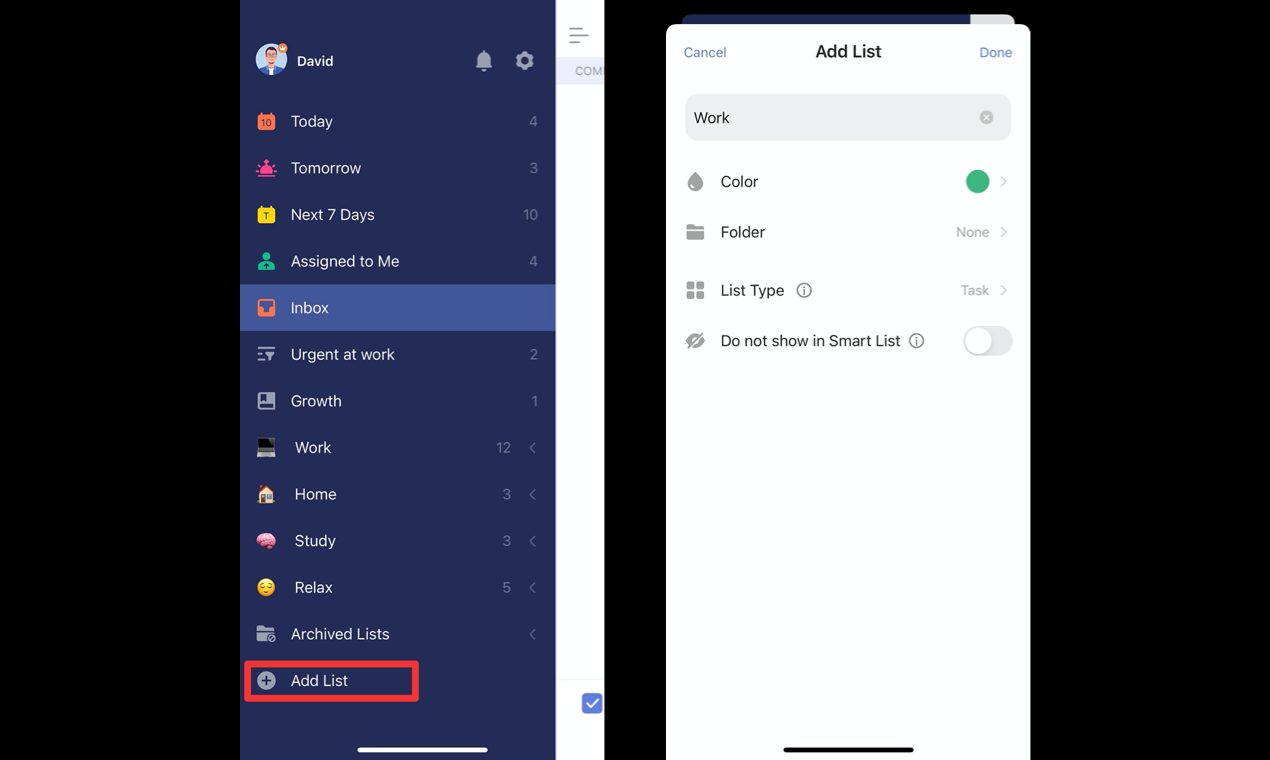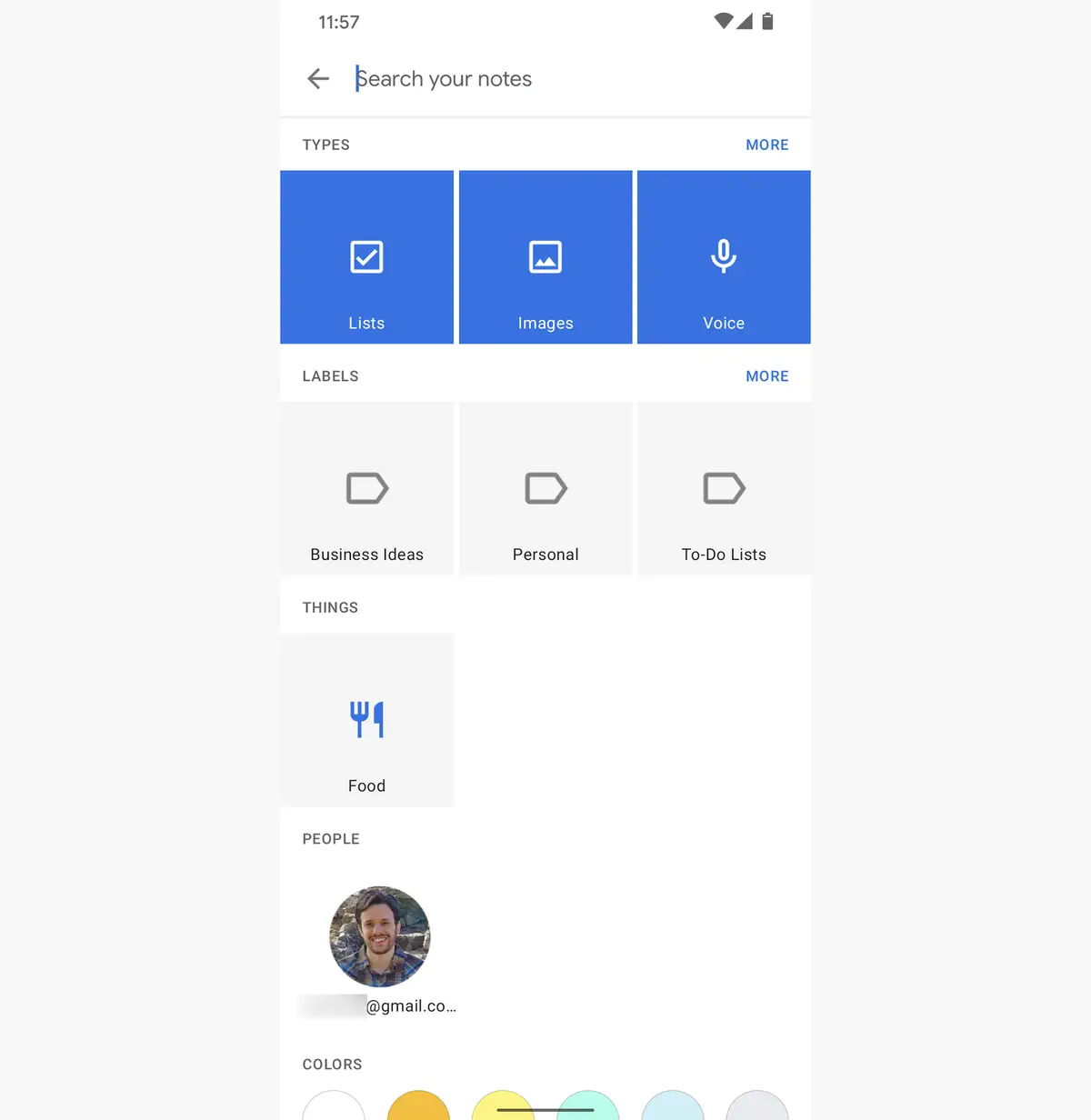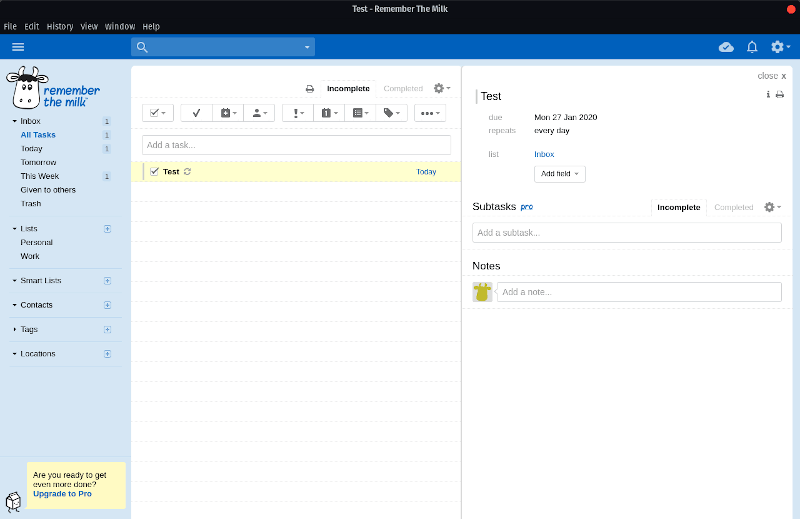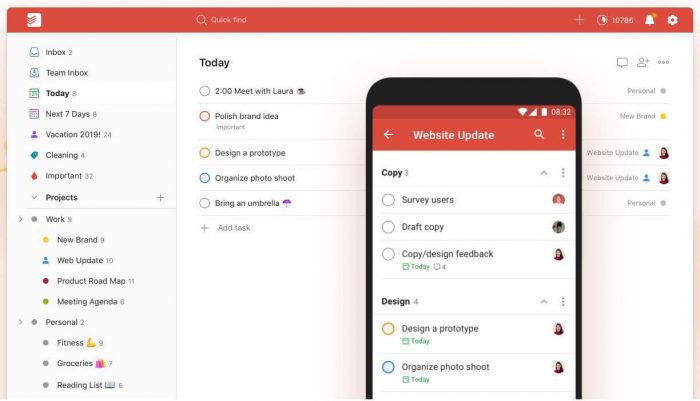No matter how efficient you are, there is bound to come a time when you either forget to do something or you end up running late for an important meeting or family get together because you forgot the time you were supposed to be there. It happens — but it doesn’t need to.
Let’s face it, people are fantastic and magnificent beings but we are all human and that means that at some point we will forget an important date, an event or even something that we promised to do but totally forgot about. As we get older these things tend to happen with despairing regularity unless we have a way of circumventing the inevitable.
So how can we make sure that we don’t forget those important dates or the things on our mental to-do list? How can we ensure that we don’t turn up late to a family member’s recital or that important meeting that took weeks to arrange?
Writing things down on paper or in a notebook is great, but there is always the risk we’ll put the paper or notebook somewhere “safe” and then completely forget where we put it. Calendars are super but what if you forget to look at it on the day that you have to be at the dentist for your checkup?
Don’t despair!
We’ve got you covered with six incredible and awesome apps that you can choose from. Or, if you can’t choose, then you can even have more than one of them, if you like. Each app will ensure you can stay on time for all events and remember crucial dates. You’ll even be able to keep tabs on to-do lists, notes, chores, errands, grocery lists and family plans.
No matter what it is that you need to remember, we’re pretty confident that one or more of these apps will be able to take care of all of your memory needs.
1. TickTick
Looking for an app that has everything from calendar reminders to everyday “remember the milk” reminders, along with annoying alerts so that you won’t forget? If so, then TickTick is definitely an app that could work for you. Not only does this app integrate with your email and current calendar, it also integrates with Siri and Alexa, which is especially helpful if you have a smart home.
TickTick has Pomodoro Timers which allow you to see just how much time you have spent on completing a specific task. Added to this, you’re able to share lists or events with friends and family, as well as work colleagues and you’re also able to add recurring reminders for things that you need to remember to do on a daily or weekly basis.
With this app you are even able to set goals regarding dieting and drinking the correct amount of water, getting in that half an hour of walking outside or the reminder to stop by the gym on the way home from work in order to take part in that yoga lesson you’ve promised to attend for months but just never do.
Added to this you are able to use TickTick to take notes and create lists for books you would like to read or movies or shows you want to watch at a later date. It also lets you attach documents to your notes. When setting up reminders you are able to do so using geolocation as well, which is great for when you need your grocery list to pop up as soon as you reach the store.
2. Google Keep
If you’re a fan of Google and all its apps then Google Keep will definitely be something you will want to take a look at. Due to the fact that it is a Google product, it automatically syncs and integrates with your Google Drive and allows you to access it from any of your devices that you use to log in to your Google account.
You’re able to create new notes by tapping on the microphone in the Keep app on your mobile device, and then simply speak and it will automatically transcribe it for you. Google Keep allows you to color code all your notes and reminders, so that you can easily scan through your calendar to find the super important ones.
You can set reminders on notes to make sure they get done on time and you can make sure that recurring reminders are set on dates you need to remember on a weekly, monthly or yearly basis. Add images to your notes, make lists, set labels and keep everything neatly archived once it has been completed.
With its versatile setup and easy integration, Google Keep is certainly an app worth looking into. There is so much more to it than just a simple note taking app or basic reminder app. It is easy to use and you are able to have all your reminders linked across all Google apps. You’ll certainly have a hard time forgetting anything when using this app.
3. RememberTheMilk
Another fabulous reminder app, RememberTheMilk is for more than just a grocery reminder. This nifty app allows users to set up reminders, create tasks and to-do lists and then range them according to priority, date and time.
This app gives you the ability to make it completely your own by choosing a personalized theme. It’s an easy to use application that comes free of charge or at a cost, depending on which version you’re looking to use.
You can share tasks with others or rope in friends and family or colleagues to help with a task or two by delegating the task to them. Get rid of all the to-do lists in your mind and free yourself of the stress of remembering by making use of RememberTheMilk.
4. Countdown+ Event Reminders Lite
Looking forward to the new release of that film you’ve been waiting for, for the last few months? Well, with Countdown+ Event Reminders Lite you will be sure not to miss the grand premier. Nor will you miss the end of year party at the office, the gala event you were invited to, or your nephew’s birthday.
Set a countdown for any and all events and reminders so that you will always be aware down to the last second how much time you have left until the event. You’re able to customize your countdown reminders with images from your gallery and you can set up more frequent reminders as the event draws nearer. This is especially helpful if you are swamped at work or if, like many of us, you’re a procrastinator and leave things till the last minute.
Want to share the excitement of a nearing event with family or friends? Easy, just share it. Track everything from weddings, baby due dates and graduations to family holidays and anniversaries.
5. Todoist
Todoist is currently one of the top time management apps out there and it is available on multiple platforms as well as integrating with Gmail and working seamlessly across many different devices. It is easy to use and allows you to quickly set new reminders with ease and confidence.
As with some of the other apps, you’re able to delegate tasks and prioritize to-do lists. Make tasks and link them to due dates, making sure that things get done on time.
Added to its easy functionality, Todoist also learns your routine and schedule as you complete tasks and will soon be able to suggest recurring reminders and tasks based on your past activity.
6. To-Do Reminder
Setting reminders and making to-do lists has never been easier, and the bonus is that this app integrates with Facebook and Google by syncing the birthday calendars and allowing you to save all your reminders and lists on your device and then share them via Google Drive, Gmail or Dropbox.
To-Do Reminder is as good as its name. It will send a reminder (with an alarm so you don’t miss it) on the day or a recurring reminder leading up to the day, if needed. It is simple and easy to use and really takes the hassle out of day to day reminders and planning. Use voice commands to set up reminders and sync them with your Google calendar when you’re done.
Honorable Mentions
While these are only six awesome apps for all those important dates, events, things and times you need to remember, there are several others which really should get an honorable mention before we close.
One of these is nTask, which allows you to set due dates according to planned dates as well as actual dates for completion. You’re able to become more productive both personally and professionally, receiving reminders via the app as well as via email and on your desktop.
The other app out there is the TimeTree app, which puts all your calendars in one place and allows you to share them across the family so that everyone stays on the same page.
With all these amazing apps at your fingertips, there is never a need to be late for an event again, nor an excuse to forget the shopping or that work project that is due. Simply download and install an app today and you’ll find that organizing your time has become so much easier.
As always, if you're needing any kind of additional help finding (or using) the best apps to help you remember important things, consider reaching out to HelpCloud technicians for remote support.